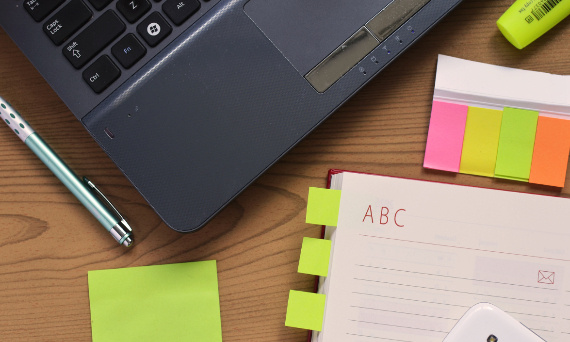
Do you want to write a master's thesis? Are you going to prepare a professional resume to get a job? Or are you planning to create your first novel? Whatever your plans, it will be useful for you to have access to Microsoft Office tools. This is a range of useful applications that make working with a computer significantly easier. However, buying the suite is a considerable expense. So is it possible to use Microsoft Office for free? Check.
Office suite for free - is it possible?
Microsoft Office can be accessed in three different ways. For example, you can:
- Buy the software on our site and install it on your device. This is a convenient solution because it provides access to services even without an Internet connection. In addition, there are no time limits for using the programs. The license is granted indefinitely;
- opt for a subscription to Microsoft 365. Then you will gain access to office tools not only on devices in the office or at home. You will also be able to use them on tablets or cell phones, for example. This is a big convenience for those who work remotely;
- benefit from free Office, which is available online at microsoft.com.
It is worth remembering that Microsoft programs that can be used through the browser have somewhat limited options compared to desktop versions. However, they still perform their functions and can be successfully used at school, college and even at work.
Office for free - how to take advantage of this solution?
If you are interested in free Office online, you'll need to sign up for Microsoft 365. This can be done free of charge with either an email address or a phone number. Choose the option that is more convenient for you. Next:
- enter the password you will use when logging into the system - make sure it is fairly complicated so that outsiders don't guess it too quickly and try to steal your data;
- select the country in which you will use the program;
- enter your date of birth - based on this information, the system can create a child account, which will be subject to parental control for security and privacy;
- enter the code that was sent to the email address you provided earlier in the form - this way the company makes sure that it is definitely you who creates the Microsoft account. In addition, this procedure eliminates confusion. If you don't receive an e-mail with the code, it could mean that the e-mail address was entered incorrectly;
- Solve 5 tasks to verify whether you are definitely human or artificial intelligence;
- provide your name - don't provide incorrect data, as it will appear in the details of each document. You certainly don't want ridiculous content displayed there.
The whole procedure will take you a few minutes, so you will gain access to practical office tools in a short time.
Microsoft Office 2019 Professional Plus - A set of tools useful in every office
Where to find Microsoft Office online for free download for smartphone or tablet?
From Microsoft programs 365 Office online can be used not only through a browser. These tools are also available as apps for smartphones and tablets. If you are interested in free Word, Excel or PowerPoint, go to the App Store, Google Play or Amazon App Store. Then type the name of the desired program into the search engine and click "install."
Using Office suite for free download you can make documents, spreadsheets and presentations on mobile devices anywhere in the world. In addition, there are apps available online:
- Microsoft Outlook - with this program you will be able to access your mail, as well as your calendar, even if you are far away from your desktop computer. This will allow you to easily schedule a meeting and share information about it with the desired people without running additional devices. This application will make it easier for you to organize your time and synchronize your professional and private calendar;
- Microsoft Teams - is a tool for chatting with relatives and colleagues. With its help you can organize a remote meeting with live chat. This will allow every participant to take an active part in it. In addition, the application will facilitate work on projects. After installing it on your phone, you will always be up to date with changes already!
All the files you have managed to create in Microsoft 365 Office online in a browser, or in an app, are saved in the so-called cloud, namely Microsoft OneDrive. This way you don't have to worry about losing access to your data if your device crashes. All you have to do is log into your account on the new device and you can work on your documents again.
In addition, if you make any changes to your files on your phone, for example, they will be automatically saved and displayed in your browser. So no matter what device you are working on, you always have access to the latest version.
For whom is Microsoft Office online a good choice?
Wondering if it's worth it to buy Microsoft Office, or if the suite of tools available online will suffice? Much depends on your needs.
Opt for browser-based or app-based versions if:
- You study and prepare mainly presentations, reports, papers or other written work. Microsoft Word and PowerPoint online for free are 100% sufficient for you. They have basic functions that will allow you to prepare comprehensive papers and present information on selected topics in an interesting way;
- You want to make a simple spreadsheet, in which you will include information, for example, about your household budget, do simple calculations and make clear graphs. In free Microsoft Excel you will put all your data in a readable form!
- You frequently change your work location and want to access your files on multiple devices anywhere in the world. All you need to do is log in to the system to perform your duties. It's a simple solution that will allow you to work and fulfill your dreams!
However, if you want access to all, even very advanced features of Microsoft Office, opt to purchase or subscribe to a suite of programs.
![[{[item.product.name]}].]([{[item.product.photo.url]}] 125w)
