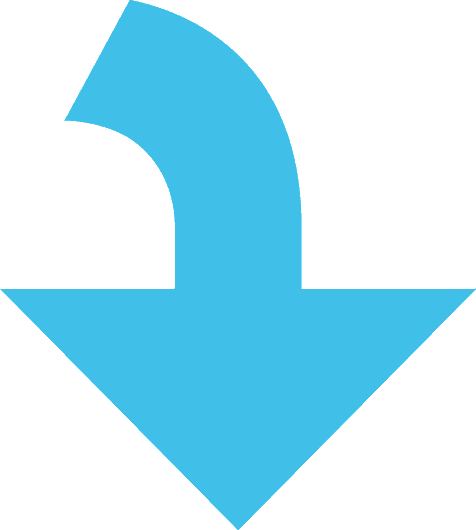
How to activate Windows 10 with the key from Key-Soft.pl?
If you bought KEY for Windows 10 from Key-Soft.pl, you will receive it to your email address within minutes after placing your order. KEY will also be available in your account at Key-Soft.pl. To activate Windows 10 with the key from Key-Soft.pl, you need to follow these steps:
1. download the Windows 10 ISO image from Microsoft's website or from the special link provided by Key-Soft.pl. You can also use the Media Creation Tool to create a bootable flash drive or DVD with Windows 10.
2 Install Windows 10 on your computer using the ISO image or installation media. During the installation, you will be asked to enter your product key. Enter KEY, which you received from Key-Soft.pl and click Next.
3. when the installation is complete, connect to the Internet and check the activation status of Windows 10. to do this, go to Settings > Updates and security > Activation. If you see the message "Windows has been activated," it means that everything went well and you can enjoy the full version of Windows 10.
4 If you encounter any problems with Windows 10 activation, you can use the Activation Troubleshooter, which can be found in Settings > Updates & Security > Activation > Troubleshooting. You can also contact Key-Soft.pl customer support for assistance.
If you bought KEY for Windows 10 from Key-Soft.pl, you will receive it to your email address within minutes after placing your order. KEY will also be available in your account at Key-Soft.pl. To activate Windows 10 with the key from Key-Soft.pl, you need to follow these steps:
1. download the Windows 10 ISO image from Microsoft's website or from the special link provided by Key-Soft.pl. You can also use the Media Creation Tool to create a bootable flash drive or DVD with Windows 10.
2 Install Windows 10 on your computer using the ISO image or installation media. During the installation, you will be asked to enter your product key. Enter KEY, which you received from Key-Soft.pl and click Next.
3. when the installation is complete, connect to the Internet and check the activation status of Windows 10. to do this, go to Settings > Updates and security > Activation. If you see the message "Windows has been activated," it means that everything went well and you can enjoy the full version of Windows 10.
4 If you encounter any problems with Windows 10 activation, you can use the Activation Troubleshooter, which can be found in Settings > Updates & Security > Activation > Troubleshooting. You can also contact Key-Soft.pl customer support for assistance.
![[{[item.product.name]}].]([{[item.product.photo.url]}] 125w)
