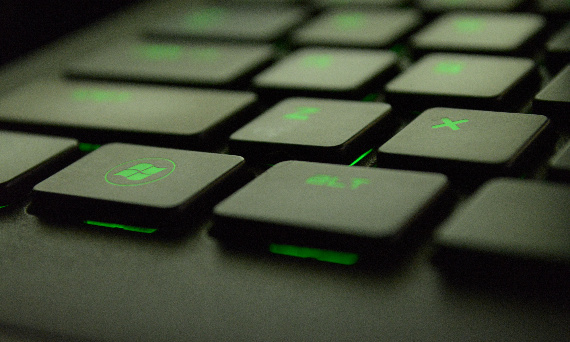
Almost every computer user will sooner or later encounter the concept of a product key - most often when installing a particular program or programs. This also applies to an operating system such as Windows 10. However, let's start with what KEY product key is and for what purpose it is used.
Today, in an era of products distributed mainly digitally, it is rare to find discs with strings printed on them anymore. It used to be very common - each copy of a given computer program or game had an individual KEY of the product on the box, the accompanying manual or on the disc itself. This made it possible - at least at the most basic level - to verify the originality of the software and to fight illegal distribution, after all, in theory, only the purchaser and, at the same time, the owner of the physical package had access to the key (also known as the cd-key).
In practice, security features were usually broken almost as quickly as they appeared, and cd-keyes along with specially cracked copies (so-called "scracked installers") were distributed in the gray area. A sizable number of people born in the 1980s and early 1990s are probably still able to recite from memory the product keys to the most popular games or operating systems of the time.
Windows 10 - checking the product key
However, let's focus not on the not-so-glorious part of the Polish IT market, but on today's realities. The reduction of boxed distribution of programs has made it increasingly rare for an individual user to encounter a product key. However, there are times when such a number is useful - so how to find it in the case of Windows 10?
Reading a Windows 10 key is relatively simple. The method we will have to use depends on the type of license and how the system is installed. So let's go through the most common scenarios that allow you to "extract" the Windows 10 activation KEY from your computer.
Good to know: on Microsoft Windows 10 KEY always consists of 25 characters.
How to check KEY Windows 10 saved in BIOS?
Nowadays, the digital license, along with the product key, is often placed in the BIOS, the most basic program that acts as a communicator between the motherboard, individual components and the computer's operating system. To find there KEY, we can use the system command line or one of the programs available on the web, created specifically for this purpose.
To quickly read KEY system, just go through some very simple points. Instructions below:
- Go to the Start menu and find the Windows PowerShell program;
- Type the command: wmic path SoftwareLicensingService get OA3xOriginalProductKey;
- Press enter;
- The CD-key should appear on the screen in the form of 5-character combinations separated by divas (dashes), together making up the full 25-character code.
The second option, which does not require the use of the command line, is to download a dedicated program. Among such applications, the most common are RWeverything or Showkey Plus, among others. Note: these are popular, but still external programs that are not licensed by Microsoft - neither the Redmond conglomerate nor the key-soft.pl store are responsible for their possible use.
Sometimes the cd-key is difficult to extract from the BIOS due to various errors. Rest assured - nothing lost!
How to find KEY windows 10 - the most popular ways
If we already had a computer, and decided to buy Windows separately, the matter is very simple.
- Windows in a boxed version - The code is inside the package - it is printed next to the disc space or on a special place in the manual that comes with the system.
- Windows digital version - KEY product you will receive in the e-mail confirming the purchase of the product. This way, even if you do not feel the need to copy or rewrite it elsewhere, and the message with the key will be waiting in the inbox archive.
If you bought a laptop with Windows preinstalled (that is, all you had to do was plug in the new hardware and the system was ready to go), KEY can be found inside the packaging or - much more often - on a sticker on the computer case. In addition to the 25-character key, you'll also usually find a 14-character Certificate of Authenticity (COA). You don't need the latter number for anything - it's just a confirmation of legitimacy from the manufacturer, and the individual number makes it easier to identify if necessary.
As with faded receipts, it can happen that such a sticker is detached or blurred. This happens especially when it comes to mobile laptops that are frequently moved from place to place. In such a situation, the best solution will be to contact the store from which you bought the computer.
CD-key for Windows 10 and other systems
If you are looking for a proven operating system, a wide range of different editions of Microsoft Windows and Microsoft Office in digital version can be found in the online store key-soft.pl.
![[{[item.product.name]}].]([{[item.product.photo.url]}] 125w)
