
Microsoft Office 365 is a convenient and useful suite of office tools used by millions of users around the world on a daily basis. It allows you to work with spreadsheets or text using both a browser interface and software installed directly on disk. How to log in to this service?
Office 365, just like other editions of MS Office and Microsoft Windows systems at a low price can be found on the store's website Key-Soft.pl. Buying from Key-Soft, you are assured of the originality of the product and the highest quality of customer service, and by relying on digital versions of the software (KEY activation or active account) the transaction is much faster and more convenient than with traditional box editions on discs.
Office 365 login step by step. Office 365 login
- Go to the official Office 365 website, located at office.com. Click the "sign in" button on the left side of the page.

- The Office 365 login window will appear. In addition to the "standard" login + password package, ms365 login also allows other methods:
- Login using a security key
- Logging in with a GitHub account
- Logging in with an organization - The most common login method will be, in the case of Office 365, the login and password for the account. Enter your access credentials.
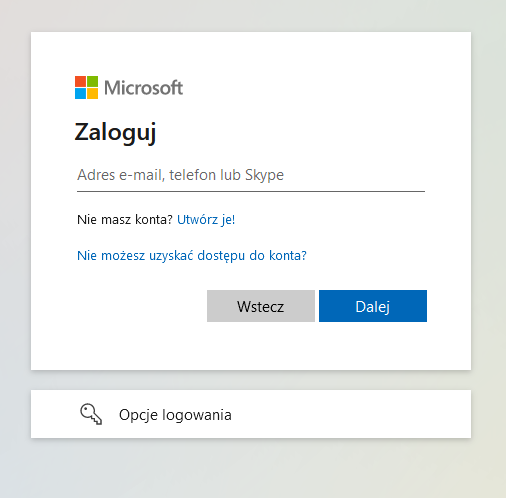
- If you have entered the correct access credentials for the office service, logging in will start the next step. A window will appear asking the system whether Office 365 should automatically log you out or leave your session active when you are done. If you choose "yes," you won't have to log in again - at least for a while. To make Office 365 remember your settings, check the "do not show again" checkbox.
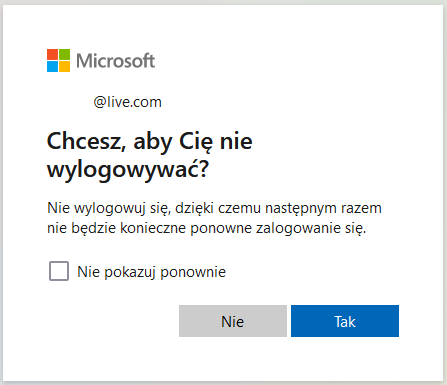
- Thus, the entire login process is complete, and you can use your Office 365 suite of office tools in the web edition. As you can see, in Microsoft 365 office login is simple and fast.
What is Microsoft 365 (formerly Microsoft Office)?
Office 365 is a suite of office tools created by Microsoft, which in its first version appeared on the market back in 1989. The suite includes different types of programs, depending on the specific regional edition and purpose, they can be digital tools:
- To handle e-mail (Microsoft Outlook)
- For word processing (Microsoft Word)
- To perform calculations using spreadsheets (Microsoft Excel)
- To create multimedia presentations (Microsoft PowerPoint)
- For editing graphics (Microsoft Publisher)
- To handle databases (Microsoft Access)
- For taking notes and sharing them (Microsoft OneNote)
- For cloud storage (Microsoft OneDrive)
The web version (supported by a web browser - so you don't have to install any programs on your computer) allows you to use PowerPoint, Word and Excel via a browser - this can be Google Chrome, Microsoft Edge, Mozilla Firefox and many other such programs. Selected elements of Office 365 can also be operated via apps for mobile platforms such as iOS and Android.
Office 365 mail - login
A Microsoft account associated with Office 365 allows you to handle your emails using both the built-in Windows inbox, the web interface and the Outlook 365 program bundled with Office. As in other cases, you log in with your account login and password. Outlook 365 is considered the best email management program on the market, supporting, among other things, an appointment calendar or an extensive address book.
![[{[item.product.name]}].]([{[item.product.photo.url]}] 125w)
