
Successive editions of Windows are getting better and better at keeping their speed up over months or even years. This, of course, refers to the common statement some time ago that a computer or laptop "freezes up." Windows 10 or Windows 11 are fortunately not characterized by such problems as Windows XP, but proper system maintenance and good usage practices should still be taken care of. How to speed up your computer with Windows 10/11? Read our guide!
Windows 10 in the form of a fully legal digital key can be purchased from Key-Soft.pl - this also gives you access to all the manufacturer's updates, which improves security and speeds up the system.
Speed up your win 10 computer - remove unnecessary folders and programs
The advice may seem obvious, but disk overflow is one of the most common causes of slow computer performance. This is largely due to the design of SSDs, which, once they exceed about half of their capacity (i.e. 50% of the disk space is filled with data), begin to slow down. This process is much more pronounced at even higher fills... and cannot be prevented - except by regular cleaning of unused files and other digital "waste" from memory. Nowadays, it's rare to find any other type of disk on which an operating system is installed other than an SSD.
Another "typical" symptom of noticeable computer slowdown is various installed programs running in the background. Many applications during installation try to "smuggle" other, related programs - for example, web browser add-ons, antivirus programs or download managers. A less skilled user will sometimes accept the installer's suggestions, resulting in an unused but resource-consuming program running at system startup.
You can find programs running in the background by launching the Task Manager (ctrl + alt + delete key combination) under the "Processes" tab.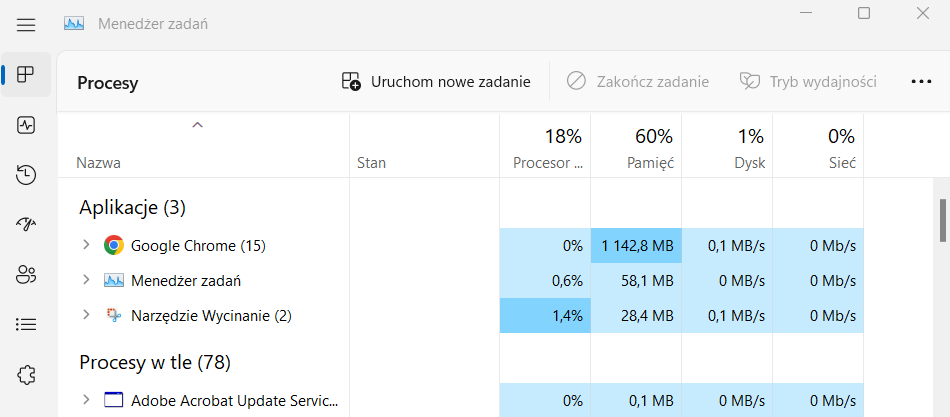
Speed up windows startup - autostart
A big influence on the speed of system startup is the programs that load along with Windows. So one way how to speed up windows 10 startup is to keep this list to a minimum. You can find the list of programs by typing "Autostart" in the Start menu.
There are many system tools on the list that you shouldn't turn off, so be careful in your selection. Many programs run in the background - including those you don't use every day (or at all), making their presence in Autostart hardly surprising. Programs will stop running automatically if you click on the slider next to the application name and change the value to "disabled."
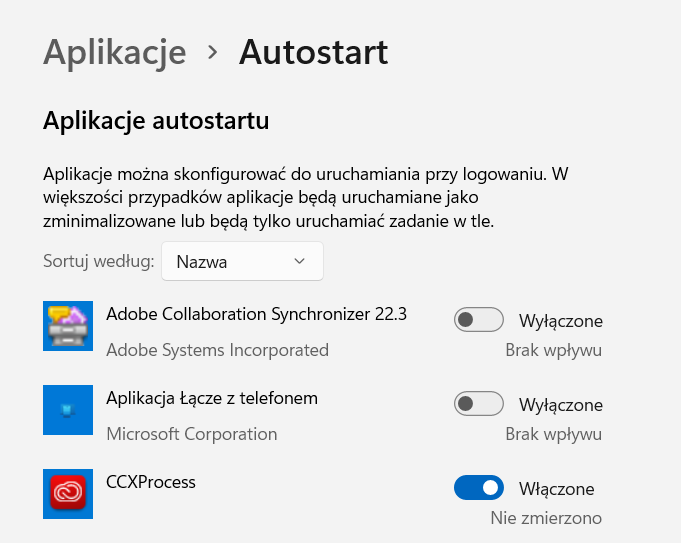
Speed up your win 10 computer - defragment your disk
Fragmentation is the phenomenon that over time and subsequent operations performed on the data in HDD memory, fragments of the file "wander" to distant locations on the disk. This causes a slowdown in data reading, which slowly builds up.
Data fragmentation in newer editions of Windows is not as much of a problem as it used to be, that is, the OS is able to control it to some extent. Nevertheless, regular defragmentation is a good way to maintain the "digital hygiene" of the software and speed up Windows 10/11.
To launch the built-in tool, type "disk defragmentation and optimization" in the search bar of the Start menu. Then select the appropriate disk and click "Optimize." The whole process should not take more than a few tens of seconds or a few minutes.
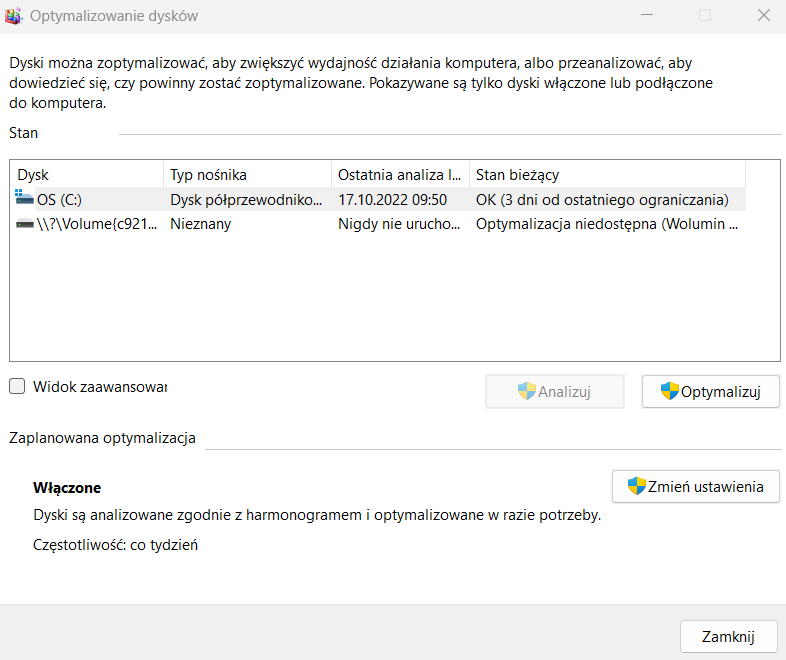
Among other ways to defragment the disk, the use of external programs (for example, Defraggler) is also mentioned, but in the vast majority of cases the system tool will be quite sufficient.
How to speed up your laptop - win 10
The answer to the question of how to speed up a laptop, as with a PC, is complex. Also remember to update Windows 10 regularly.
![[{[item.product.name]}].]([{[item.product.photo.url]}] 125w)
