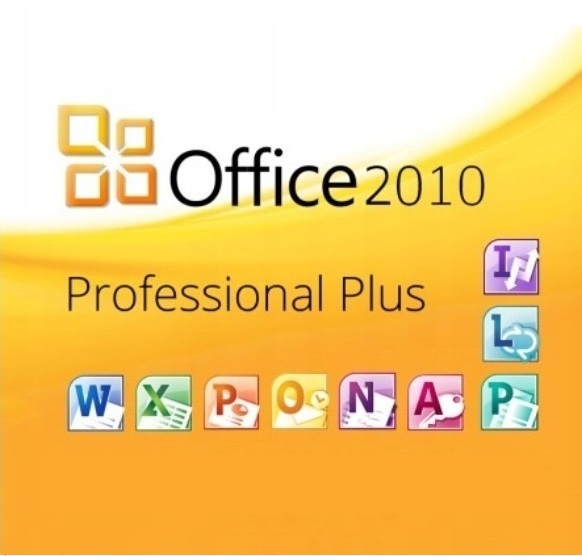
Windows 10 between Windows 11
Windows 11 is now the latest version of the operating system from the manufacturer Microsoft,. released in late 2021,. The system has been enriched with many improvements over its predecessor Windows 10,. What are the most important changes?
- Taskbar and Search - The taskbar icons in Windows 11 are centered,. not on the left,. as was the case in Windows 10,. The new look is somewhat reminiscent of the system used in Apple manufacturer's devices,.
- News Feed - Windows 11 has a powerful tool,. which allows you to use many widgets,. We can easily check current weather conditions,. scheduled events in the calendar,. world news or match results,. Windows 10 included an update,. which introduced a similar option - but much poorer in selectable functions,.
- Microsoft Store - in the new version of the software the appearance of the store has been changed,. The view is definitely more intuitive,. while searching for selected programs is easier,. Microsoft also offers us useful applications,. which we may not have known before,. On the left side there is a functional menu,. with which we can switch between categories of selected content,. The version of Windows 10,. despite periodic changes in the Microsoft Store,. did not have as many possibilities,. as Windows 11,.
- Microsoft Edge - Windows 11 introduces a tool for rearranging windows on the desktop,. so we can easily set selected windows side by side vertically,. horizontally or mixed,. Windows 10 does not have an option of this type,.
- Settings window - the appearance of the settings panel in Windows 11 software is transparent and has no frame memory,. So we have much faster access to selected settings,. The older version in the settings window only has a selection of categories,.
- Composition - Windows 11 offers many new compositions,. varying in color scheme and theme,. In the Windows 10 version there was little choice,. and additional themes could only be downloaded from the Microsoft Store,.
- Teams - the default communicator in Windows 11 is Microsoft Teams,. Unlike Windows 10,. which had the Skype application,.
The user, depending on individual preferences and requirements, may choose to pay the selected operating system in our Key-Soft-software store,.
Windows 10 or,. Windows 8
We mentioned a bit about the differences have Windows 10 and Windows 8,.1,. But what is the indication of Windows 10 with an even younger version - Windows 8? In principle, the juxtaposition is very similar to the one,. which we created above,. This is because the Windows 8 operating system differs to the Windows 8,.1 software with fixes and improvements,. which offset previous difficulties or problems in the functioning of the system,.
However, it is worth noting the much better performance of Windows 10 with regard to game support,. Avid gamers should therefore opt for a newer version of the software,. because Windows 10, compared to Windows 8, has introduced a number of features related to gpam - such as,. the game bar between the DVR option from the game,.
Windows 7 or,. Windows Vista
The Windows 7operating system offers many security improvements - compared to Windows Vista,. The older system could somewhat annoy the user with constantly appearing messages and windows,. therefore, the Windows 7 version definitely asks the user's permission less often regarding the execution of an option,. The new operating system has improved the BitLocker service (encrypting data on hard drives),. calling it BitLocker To Go,.
Windows 7 has been enriched with Action Center, a module that groups tasks related to various aspects of Windows,. The function allows you to solve almost any problem with the device,.
Another new feature compared to Windows Vista is the Jump list option,. When you right-click on a selected application, a list will appear,. which will contain the last used functions by the program ,.
Windows 7 has introduced the Library feature,. which gives the user easier access to the most relevant folders and files,. Another novelty is the use of new Multi-Touch technology,. The option guarantees interaction with the computer using touch,.
Windows 10 or,. Windows Vista
Windows 10operating system is significantly different from its older version Windows Vista,. The successor to Windows XP premiered in early 2007,. The system was distinguished by a completely new look and many improvements over the Windows XP version,.
Comparing Windows Vista to the Windows 10 operating system,. we should opt for the improved version,. enriched with new,. technological solutions,. Windows 10 has a perfectly intuitive interface,. The convenience and comfort of the system are undeniable,. Windows Vista in retrospect was not very positively evaluated by users of the system,. Surprisingly,. users did not like the operating system mainly because of the large number of changes,.
Windows for education
Computers or laptops are commonly used by students,. as well as by teachers or lecturers. The use of equipment for educational purposes greatly facilitates the exercise of many options,. while increasing the efficiency of the acquisition of knowledge,.
A computer or laptop for smooth functioning requires the installation of an operating system,. Microsoft Windows is a system dedicated to any environment - including education,. The system, enriched with many functional options, will work perfectly on equipment in lecture halls,. students,. during remote learning or when mastering a given material,.
Available in our store Key-Soft-software Microsoft Windows 11 is the latest version of the operating system,. The system is enriched with personalized solutions,. it definitely stands out from previous versions,. A great example of a cloud-based service is Microsoft Teams,. which allows you to quickly connect with multiple people at once - regardless of location,.
The affordable price of Windows 11 allows you to purchase the system for personal and educational purposes,. The refreshed interface design is extremely easy and intuitive to use,. Despite the many changes,. reorganization of the system does not make it difficult or cumbersome to use,. Selectable applications (Media Player,. Teams,. Photos,. Paint,. Calculator,. Mail,. Calendar) have been equipped with many new functionalities,. thanks to which the comfort and convenience of using the system is significantly increased,. The option to divide the screen into zones has become much easier,. in addition,. tablet mode has undergone many significant changes,.
Windows for students
Another proposal of system software is Windows 10,. the offer of our store is also based on older versions of operating systems,. each of them, however, has innovative licenses,. So we have every variant of Microsoft system - including Windows 10,. A reliable system installed on the student's desktop device will allow him to easily use the available system options,. The system enriched with virtual desktops,. unified interface,. applications and remarkable speed significantly increases the efficiency of the options performed,. Compared to previous versions of Windows 10:
- Allows you to swipe or zoom in on given elements on the screen,. thanks to touch technology,.
- Removes the spell bar and Start menu,.
- for has between the tablet in a much easier way can switch modes with desktop options,.
In order to use a computer,. laptop or tablet for educational purposes,. it is necessary to enrich the device with Microsoft Officesoftware ,. The package has the necessary tools,. to create documents,. notes,. schedules,. action plans between contracts,.
What office applications does Microsoft Office offer?
- Microsoft Word - word processor,.
- Microsoft Excel spreadsheets,.
- Microsoft Access - creating databases,.
- Microsoft Power Point - creating multimedia presentations,.
- Microsoft Visio - creating and managing charts,.
- Microsoft Project - a project management system,.
- Microsoft OneNote - create and manage notes,.
- Microsoft Outlook - mail handling,.
- graphic programs,.
- organizers,.
From an educational point of view, the most important tool is Microsoft Word - in it it is possible to create papers,. credit files between theses,.
License PACKAGE what is it?
Antivirus or operating system for a PC between laptops can be purchased in several ways - one of them is a PACKAGE license,. The PACKAGE version is based on the boxed form of payment for a given system,. Thus, the customer receives a box together with the physical carrier - CD/DVD or memory frame PENDRIVE,. A convenient solution is the fact that immediately after installation, the system itself is added to the Microsoft account,. so that the whole implementation is much easier,. An additional option is the possibility of choosing a certificate,. which allows you to use the product on several devices,.
Deciding to pay for the operating system,. inter-game software along with the license PACKAGING we have to face a slightly higher cost than in the case of other types of licenses,. This involves, among other things,. the need to generate a box,. physical media and incur shipping costs,. the time required to install the software is also extended,. as the product must reach us in physical form,. The advantage of this type of solution is the ability to seamlessly transfer the system to the selected device,. Re-installation of the system may be necessary in case of unexpected hardware failure or replacement of the old device with a new model,.
Many people still choose to purchase games with the license PACKAGE,. This is shitly related to sentiment and the desire to collect physical media and boxes of iconic products,.
What else can you find in the post?
- LICENSE PACKAGE vs ORIGINAL KEY
- License PACKAGE a KEY
- License PACKAGE examples
- License PACKAGE definition
LICENSE PACKAGE vs ORIGINAL KEY
Until a few years ago, the difference possessy making software payments between the operating system along with a license PACKAGE or ORIGINAL KEY was far more prominent,. The most significant difference is the method of distribution,. The PACKAGE version of the license involves the purchase of a box along with the physical media - such as,. a CD/DVD between the memory frame PENDRIVE,. For the product to reach the user,. it is necessary to ship or visit a stationary store,. Making a payment of software between the operating system with an ORIGINAL license KEY is definitely a more convenient option,. because the product arrives in a digital version,. In just a few minutes after the transaction, KEY activation,. generated individually,. only for the user,. will appear in our e-mail.
The difference is also the fact that the PACKAGE license allows you to use the make payment of the operating system between the system on multiple computers,. while the ORIGINAL license KEY is assigned to a specific device (usually the motherboard),. In addition, the physical form guarantees us full support of the manufacturer Microsoft,. which is not the case when making payment of the product in the version with the license ORIGINAL KEY,.
License PACKAGE a KEY
Consumer behavior shows. that making payment of software or operating systems along with a license PACKAGE is slowly being displaced by a license KEY,. In the form of e-mail, Electronic Software Distribution is a fast and convenient option,. Installation of the operating system or selected software is possible after just a few minutes,. After the transaction, an individually generated KEY activation e-mail is sent to the user's e-mail address,. The start of the installation will cause the license or subscription to be automatically saved to the software provider's account,. This means,. that the KEY license will be visible in the user's Microsoft account for life,.
Both licenses - PACKAGE and KEY - offer identical capabilities regarding the Microsoft Windows operating system,. Installation is possible on any device,. The only requirement is to meet the minimum hardware rameters,. The advantage of the license KEY,. arguing for the payment of the digital version is the fact that the latest generation of laptops do not have a CD/DVD carrier,. Installation via digital KEY activation instead requires only access to an Internet connection,. We can therefore expect a complete abandonment of PACKAGE licensing by operating system manufacturers,.
License PACKAGE examples
Still many retailers offer the option to pay the operating system,. antivirus software between games in physical form with a license PACKAGE,. However, more and more stores are choosing to partially or completely abandon the sale of physical media,. In our Key-Soft-software store we shackle ourselves to providing products exclusively in digital form,. In order to make it as easy as possible for our customers to install a given software between operating systems,. we offer activation keys in digital form,. This is an extraordinary convenience,. because KEY license customer receives to the provided e-mail address in just a dozen minutes after the transaction,.
The accumulation of physical media (CDs/DVDs,. PENDRIVE rams,. flash drives) and boxes (cardboard,. plastic) is not a very beneficial option for the environment,. The complete abandonment of physical distribution is an environmentally friendly and completely safe approach for the planet,. Environmental issues are extremely important,. therefore, every store should strive to completely abandon the delivery of the product with a PACKAGE license - in favor of software or operating system with a digital license,.
License PACKAGE definition
A PACKAGE license means the purchase of a product in boxed form,. also known as a "full package",. It is one form of selling hardware and computer software,. PACKAGE version goods are usually based on cardboard (hence the English word "package") or plastic packaging,. Compared to other options for purchasing the product,. the PACKAGING version is the most expensive option,.
The most popular products sold in the form of a PACKAGE license are Microsoft Windows operating systems,. antivirus software and Microsoft Office suites ,. Although,. as. we. mentioned. above,. the. vast. majority. of. resellers. are. abandoning. the. PACKAGE. version. altogether,. offering. their. customers. goods. based. on. the. digital. license. ORIGINAL. KEY . or. KEY,.
Useful programs for your computer
Efficient operation of the computer is possible only with the participation of the appropriate operating system,. This type of system is crucial,. as it allows you to use the equipment in a functional way,. Currently, the most popular solution,. with which it is worth to enrich your device,. is Microsoft Windows operating system,.
The system has lived to see many editions,. and with each new version the manufacturer Microsoft enriches the operating system with new features,. Microsoft Windows is responsible for the efficient handling of various tasks,. the correct launching of applications,. saving them in the ram memory and protecting the collected data,.
Deciding to pay the operating system,. we can choose from several versions of software,. Each of them to choose from is in our Key-Soft-software store:
- Microsoft Windows Home - a product dedicated to users who use a computer or laptop at home for home use,. Home version is the most basic variant of Windows,. If you are looking for the right software for the office environment it is worth opting for the Pro version,,.
- Microsoft Windows Professional - an operating system designed to meet the needs and wants of business customers,. The system perfectly protects the collected data,. offers remote desktop services,. creates virtual machines using Hyper v between BitLocker options,. The use of this type of protection allows you to ensure the security of your employees,.
- Microsoft Windows 7 - version considered one of the best operating systems,. created by the manufacturer Microsoft,. Compared to the older software,. Windows 7 is enriched with an improved search engine,. improved gadgets,. much more security options and an intuitive interface with the ability to adjust the work with a mouse or touch screen,.
- Microsoft Windows 8,.1 - is an updated version of Windows 8,. The system introduces a tiled layout of applications and Menus,. Visually the user interface has been changed,. which we can individually personalize,. The system will work perfectly on desktops,. laptops between tablets,.
- Microsoft Windows 10 - the system is equipped with many improvements over the previous version of the system,. The user can swipe or zoom in on given elements on the screen,. thanks to the capabilities of touch technology,. The spell bar and Start menu have also been removed,.
- Microsoft Windows 11 - the latest version of software from the manufacturer Microsoft,. The main task of introducing Windows 11 was to provide users with a personalized experience,.
What else can you find in the post?
- What program y how to do the installation on a new desktop device?
- What how to do the installation on a new laptop?
- Important programs y for your computer
What program y how to do the installation on a new desktop device?
In addition to the omnual operating system,. it is necessary to install antivirus softwareon the new desktop device , . This type of program is responsible for protecting the data collected on the device,. Thus, the antivirus protects the user's privacy,. his passwords and hard drive,. Regardless of the type of hardware you have - desktop,. laptop,. tablet between smartphones - installing antivirus software is essential,.
Protect your device,. by choosing one of the available antivirus programs in our Key-Soft-software store,. Antivirus protects your hardware from viruses,. malware or system spyware,. Each of the products we offer guarantees full privacy protection while browsing the Internet,.
Depending on your individual needs and requirements,. you may decide to:
- Avast,.
- AVG Antivirus,.
- Bitdefender antivirus,.
- ESET,.
- F-Secure,.
- G-data,.
- Kaspersky,.
- Norton,.
- Webroot,.
Once the antivirus software is installed on the device,. the program will scan the system for malicious threats,. The selected antivirus will periodically scan your computer or laptop for dangerous software or viruses,. Infected files are quarantined,. However, in some cases it is necessary to delete a file,. that poses a threat to the operating system,.
In addition, it is also worthwhile to protect yourself from the malicious system,. First of all, do not download files from unknown sources,. It is recommended,. to periodically change the username and passwords for all accounts every few months,. You should also run two-factor authentication,. which will increase the protection of our account,.
![[{[item.product.name]}].]([{[item.product.photo.url]}] 125w)
