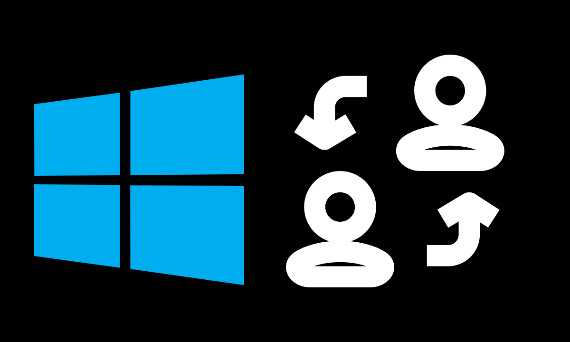
Setting the computer's user name is a very useful feature. It allows you to distinguish your own profile from others, if more people are using the same hardware. There's also no denying that the ability to set a username or profile picture enhances the user experience in purely UX terms: we like to feel that elements of the system are "ours" and tailored to individual preferences.
It's worth remembering that Microsoft distinguishes between a local account (existing only on the computer where the system is installed) and a Microsoft account, linked to the local account, but located on Microsoft servers and used for, among other things, OneDrive cloud, settings synchronization and many additional services. In this article, we will look at both types of accounts. How to rename a Windows 10 account? Feel free to read on!
How to change the name of a Windows 10 account? Local account
Changing your Windows 10 user name on a local account is very simple. The instructions can be found below.
First, go to the menu Start → Control Panel.

Then, in the control panel, click User accounts, and the following panel will be displayed.
In Windows 11 k oiliness looks the same: Startup -> Control Panel -> User accounts.
oiliness looks the same: Startup -> Control Panel -> User accounts.

So when it comes to Windows 10, how do you change your username? In the section User accounts click Change your account name, so that the panel below is displayed.

When you enter a new username, the local account will display under the new name. That's it!

Also in the menu Settings -> Accounts -> Your information The local name displays in a modified form.

How to change the name of the Win 10 account? Microsoft account
Changing data on a Microsoft account must be done through the Microsoft website. This cannot be done from the system settings. So you can type in the address bar in your web browser the address https://account.microsoft.com or use the following path: Settings → Accounts → Your information → Manage my Microsoft account.

Microsoft's website will then open, where you need to log in. After entering your login and password, click Your information - button located at the top of the menu on the left.
Once you enter your information the next step will be to click Edit Name on the right side of the page.

In addition to entering your data, you need to enter characters from the captcha code (this is a protection against bots).

FAQ - frequently asked questions
Will a Microsoft account fit into Windows 10 and Windows 11?
Yes, Microsoft account is universal and can be configured on both Win 10 and Win 11 - regardless of the edition of the system (Windows Home, Pro, etc.).
Where is the best place to buy Windows?
Windows product keys can be purchased from Key-Soft.pl. These are original keys for digital editions of the system with full manufacturer support - you will find among them both Windows 10 in various versions (Home, Professional, Enterprise), as well as Windows 11. Bet on a reliable seller and get KEY for Widows now!
Will changing the name of my Windows 10 (local) account affect my Microsoft account?
No, a local account can be linked to a Microsoft account, but changes made to the local account do not affect the live.com account.
Is a Microsoft account free?
Yes, you can sign up for a Microsoft account without having to pay a fee or plug in a card.
Do I need to create a Microsoft account? Is it worth it to do so?
A Microsoft account is required when installing Windows 11. Using online tutorials, it can be circumvented to some extent, but you get the full user experience with a linked account. The MS account is used to support, among other things, the OneDrive cloud, Outlook mail, or access to applications in the Microsoft Store. The account also allows synchronization of Microsoft Edge browser settings and history between multiple devices.
With a Microsoft account, you also log in to paid services when you subscribe to them - including Microsoft 365 or Xbox Game Pass.
With a Microsoft account, you can also deactivate the old device (for example, if you modify your computer) to transfer the system to the new hardware. However, this depends on the specific system license.
![[{[item.product.name]}].]([{[item.product.photo.url]}] 125w)
