
NetFlix Account information
Account details are given in the format: LOGIN:PASSWORD
It is forbidden to change the account password!
The account is shared as in the description.
Do not add a pin to the profile.
Below are 2 instructions:
- Instructions for using the account
- Instructions if the profile is blocked
Instructions for using your NetFlix account:
1. log into your purchased account through this link: https://www.netflix.com/YourAccount
After logging in, you should see a window like this (It may be in a different language!).
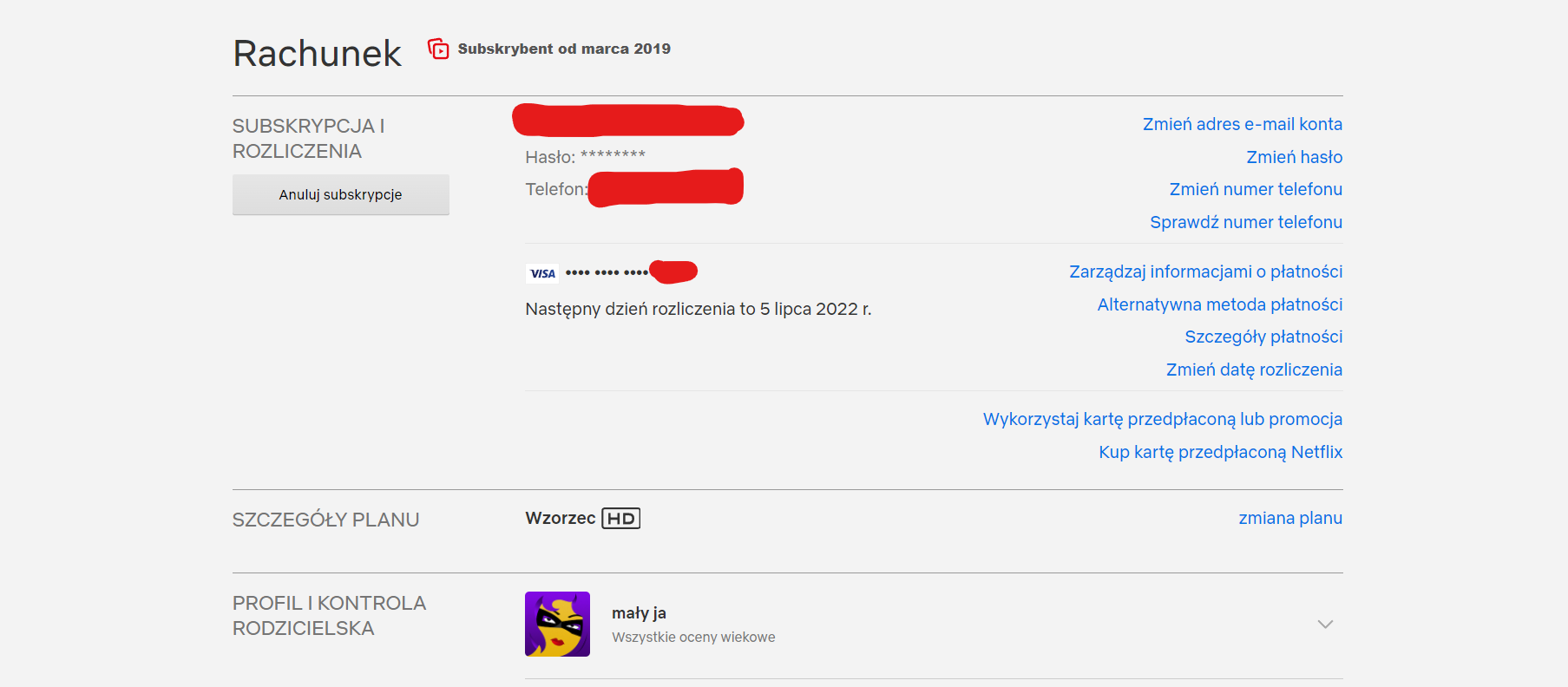
You can enable translator to make it easier to browse the site by using a browser such as. Edge or Chrome
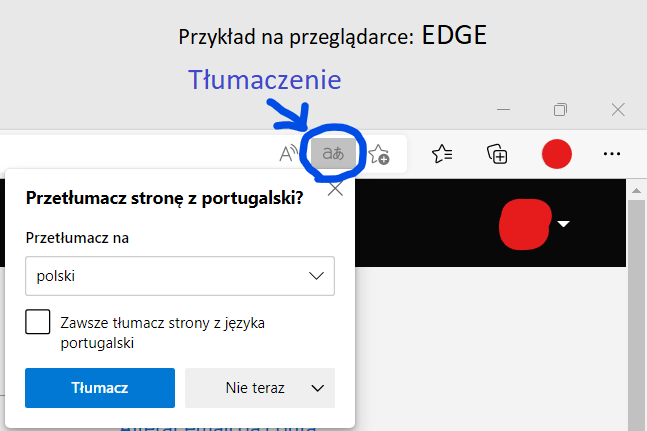
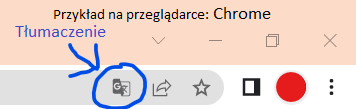
2. change the default language for the selected profile by selecting a random profile such as the last one, then: Expand / select options one / select language
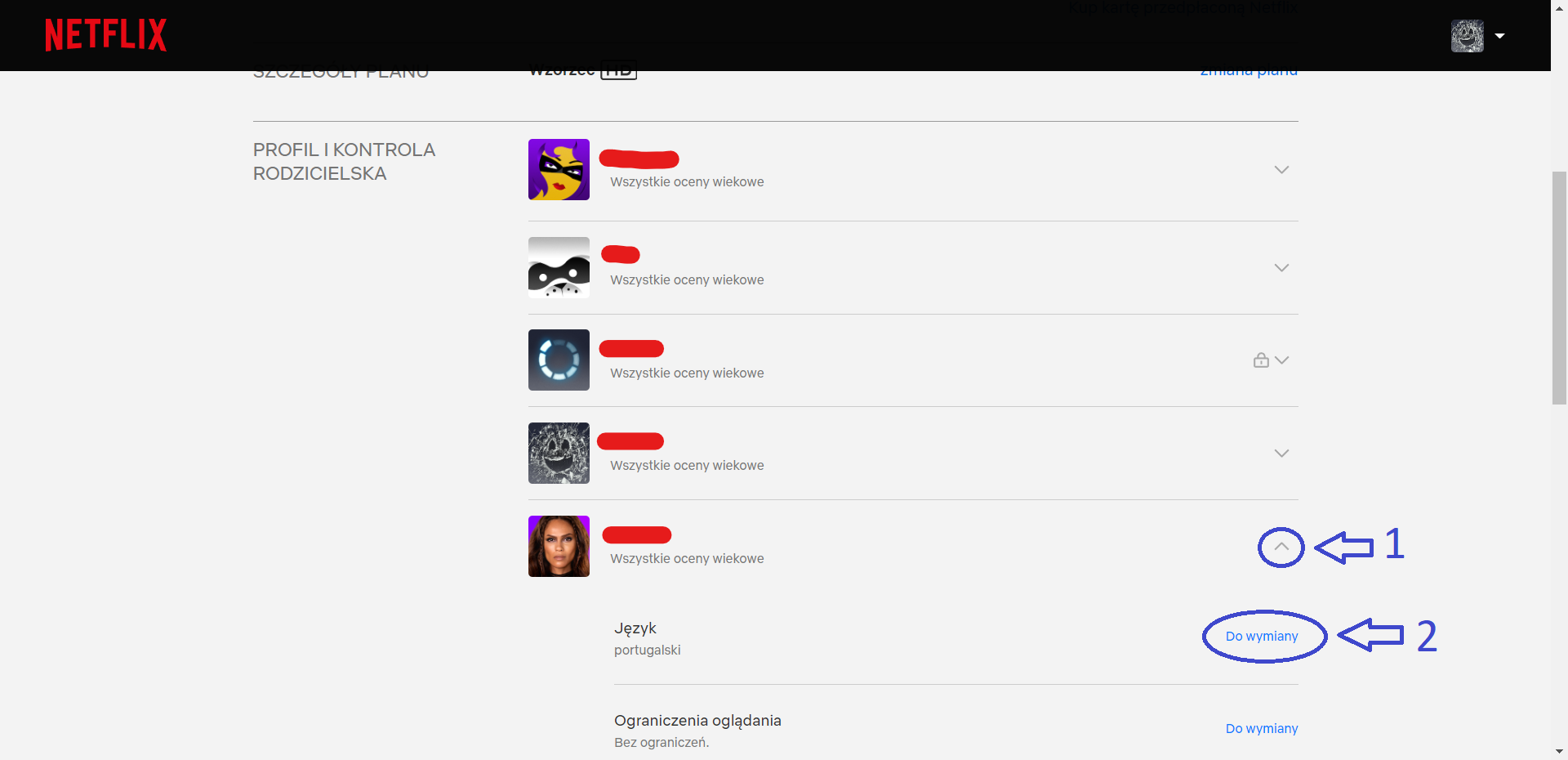
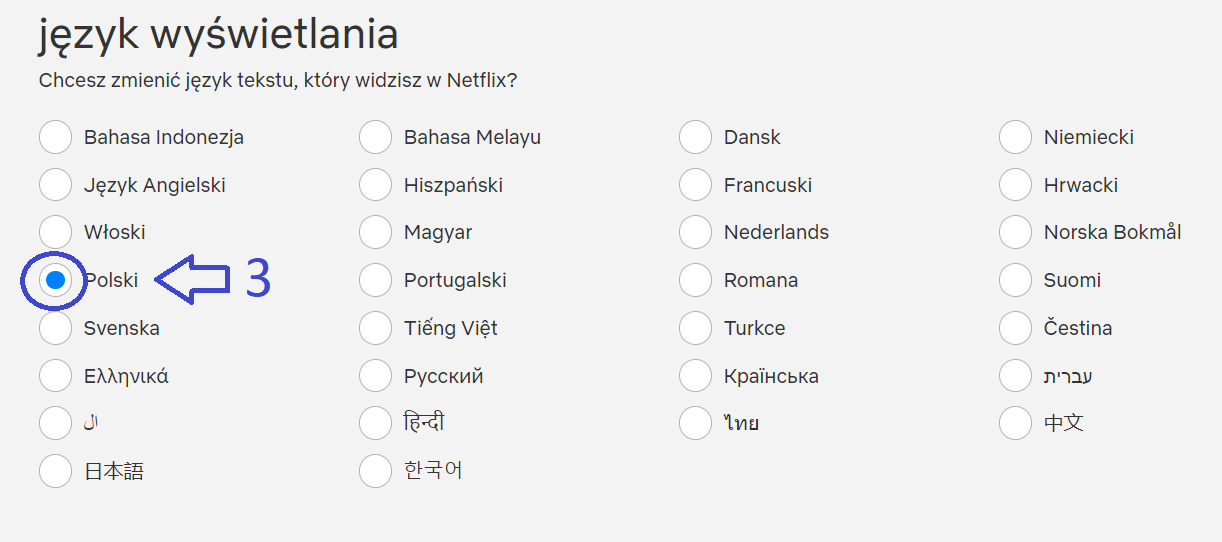
3. done, you can use your account!
Instructions in case of pin profile locks:
1. Go to the website: https://www.netflix.com/YourAccount
Then expand selected profile and select 3rd option (Profile Lock).
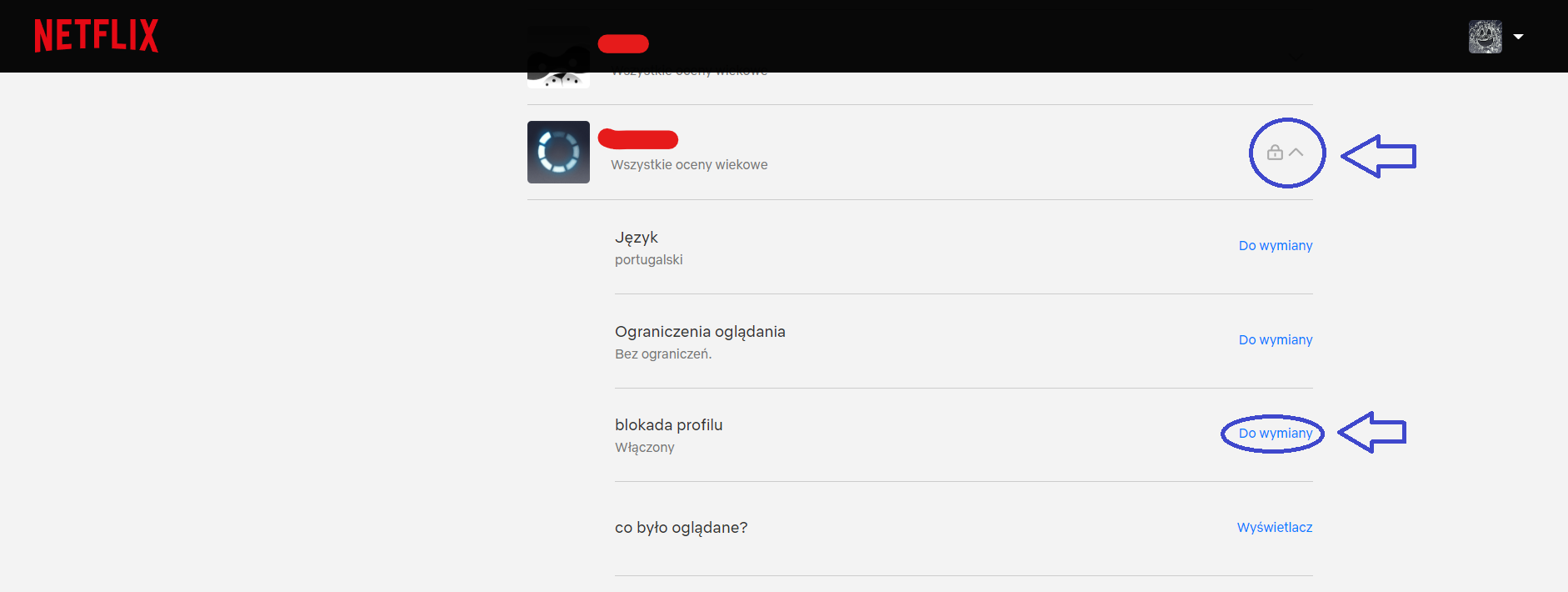
2. enter your netflix account password.
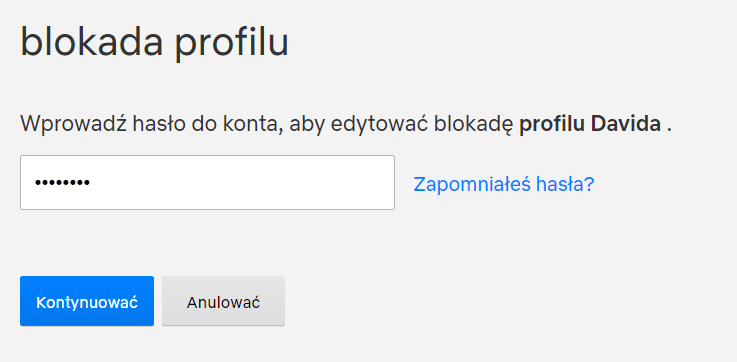
3. Check pin or change your account pin or pin off (By marking).
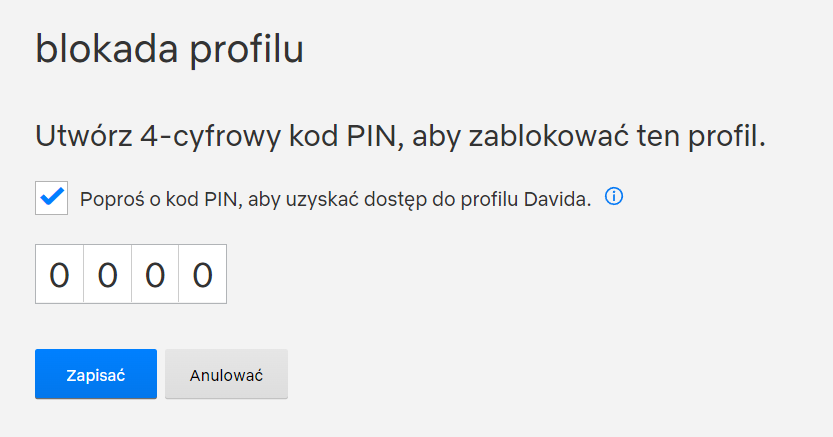
Account details are given in the format: LOGIN:PASSWORD
It is forbidden to change the account password!
The account is shared as in the description.
Do not add a pin to the profile.
Below are 2 instructions:
- Instructions for using the account
- Instructions if the profile is blocked
Instructions for using your NetFlix account:
1. log into your purchased account through this link: https://www.netflix.com/YourAccount
After logging in, you should see a window like this (It may be in a different language!).
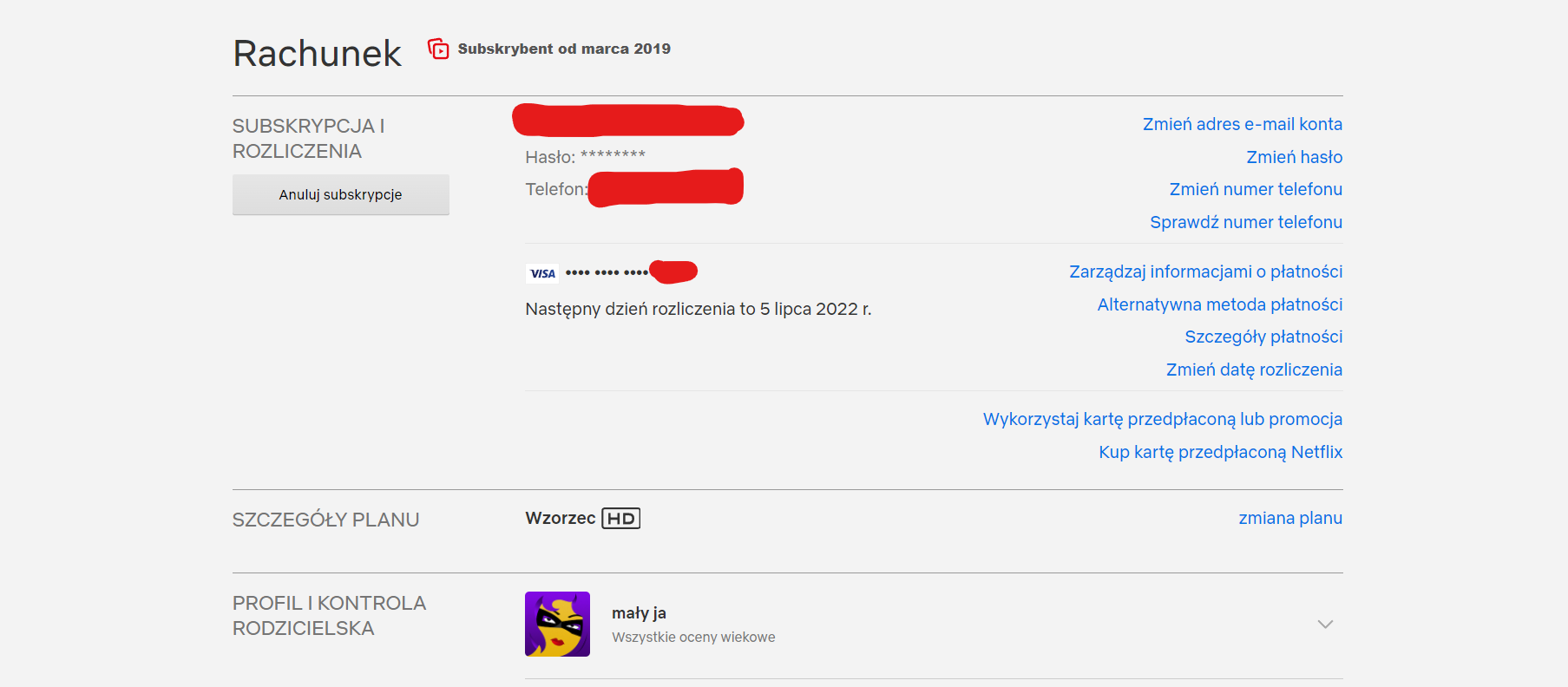
You can enable translator to make it easier to browse the site by using a browser such as. Edge or Chrome
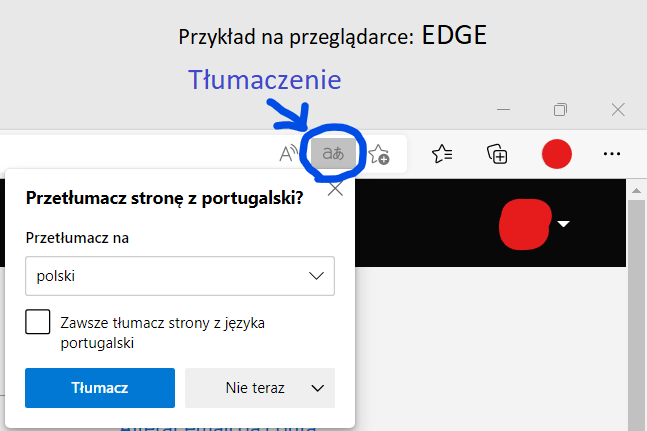
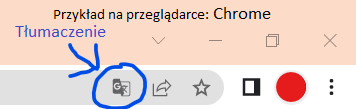
2. change the default language for the selected profile by selecting a random profile such as the last one, then: Expand / select options one / select language
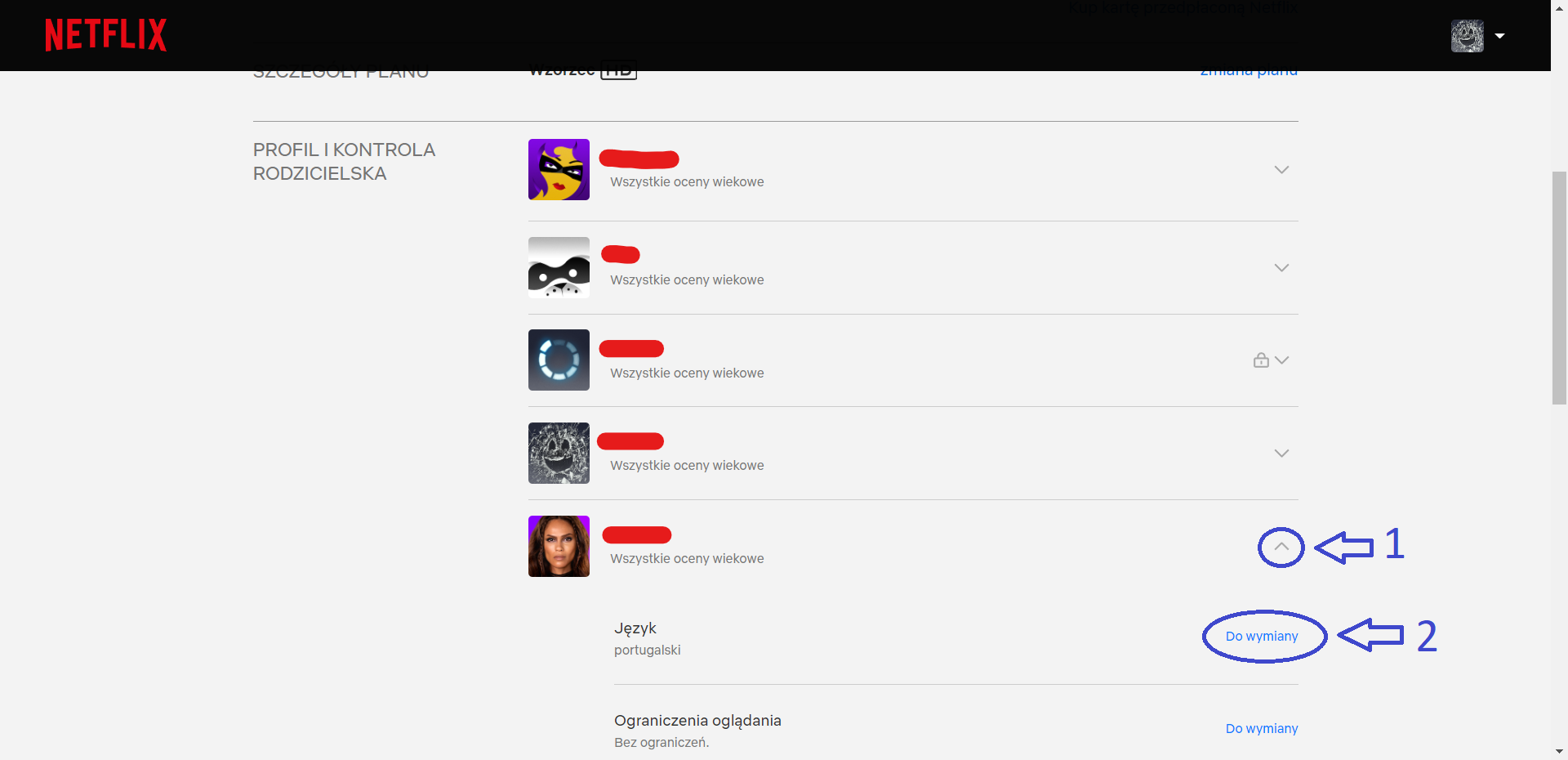
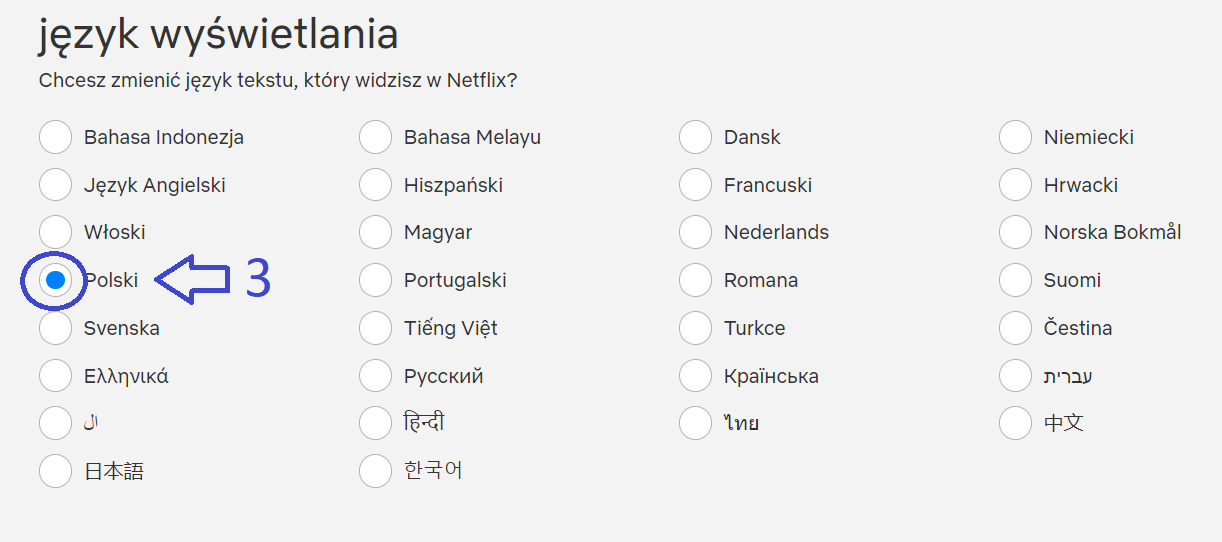
3. done, you can use your account!
Instructions in case of pin profile locks:
1. Go to the website: https://www.netflix.com/YourAccount
Then expand selected profile and select 3rd option (Profile Lock).
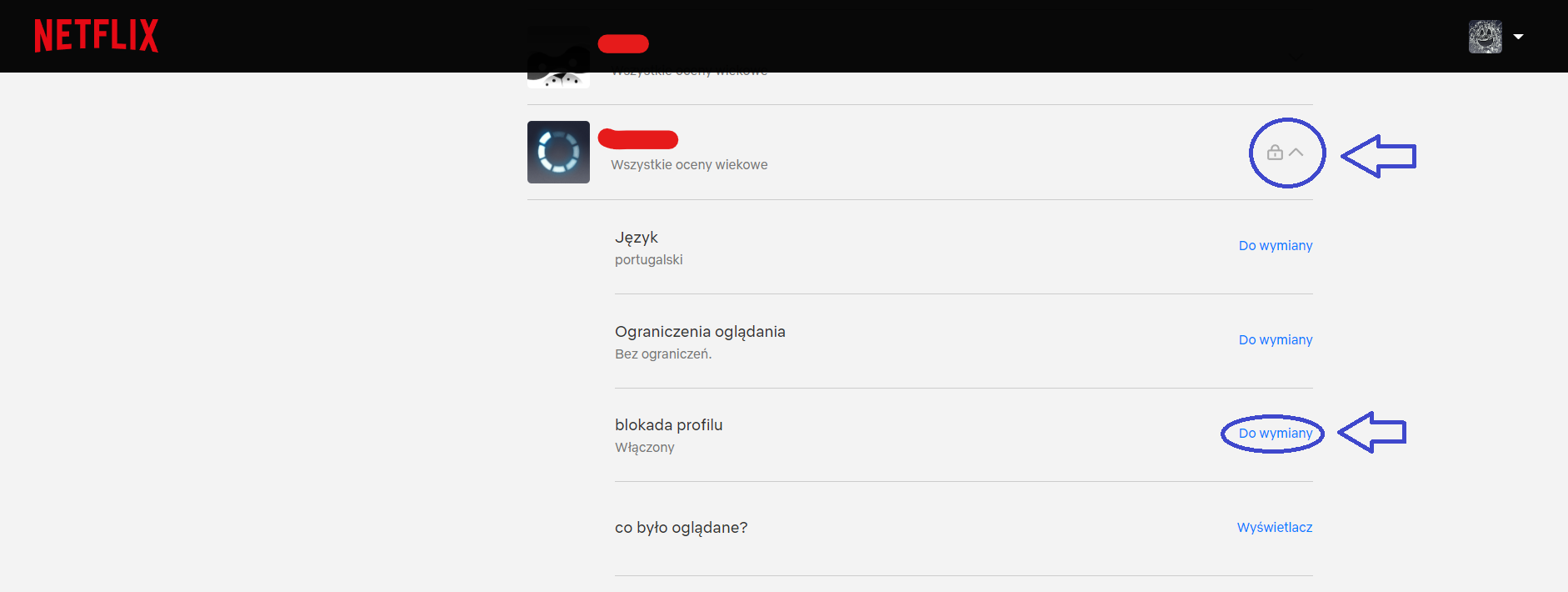
2. enter your netflix account password.
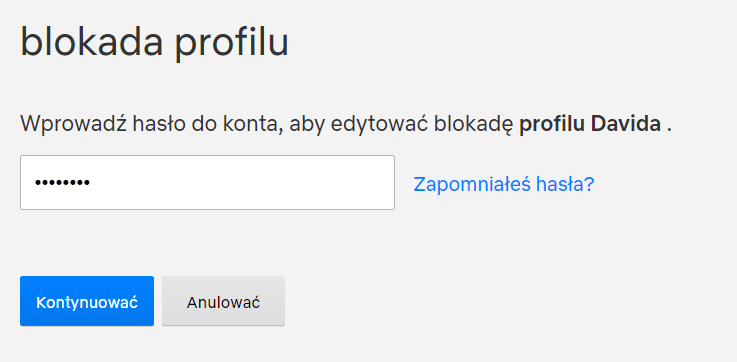
3. Check pin or change your account pin or pin off (By marking).
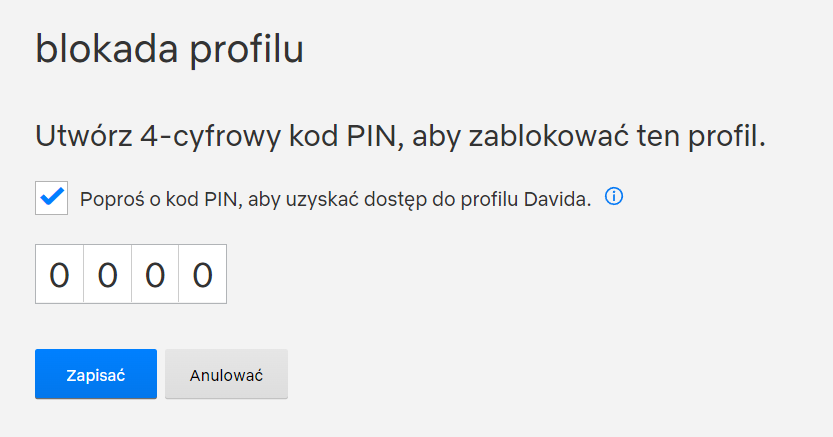
![[{[item.product.name]}].]([{[item.product.photo.url]}] 125w)
