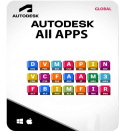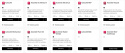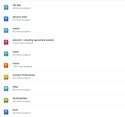-
Autodesk All Apps (All Apps) Win/Mac - 1 Year - Private Account
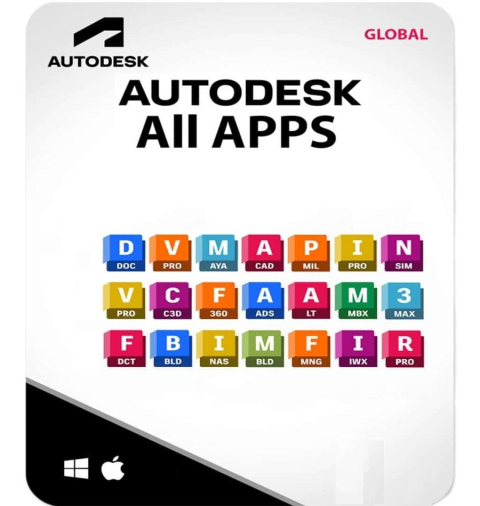
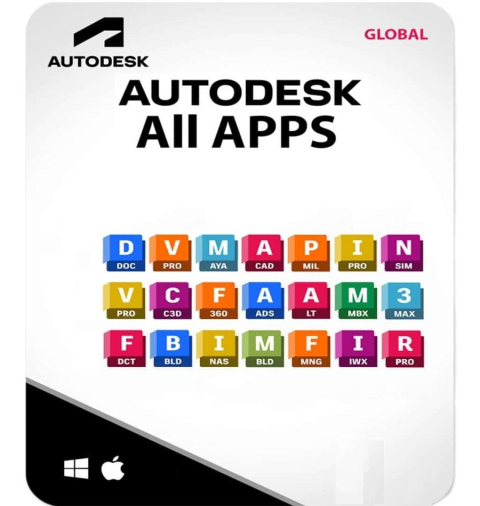
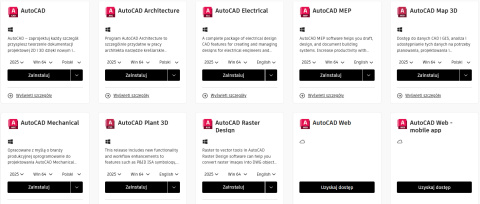
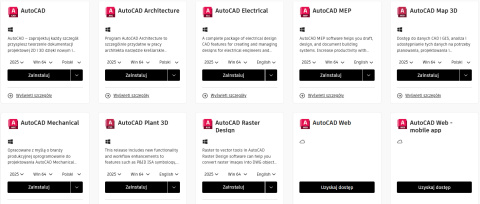
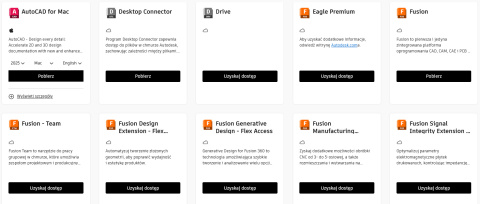
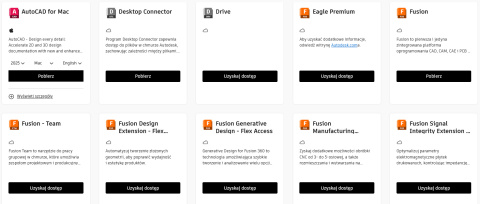
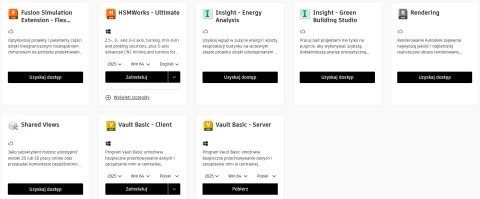
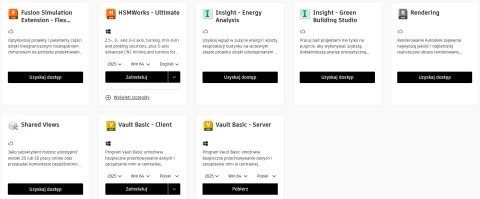
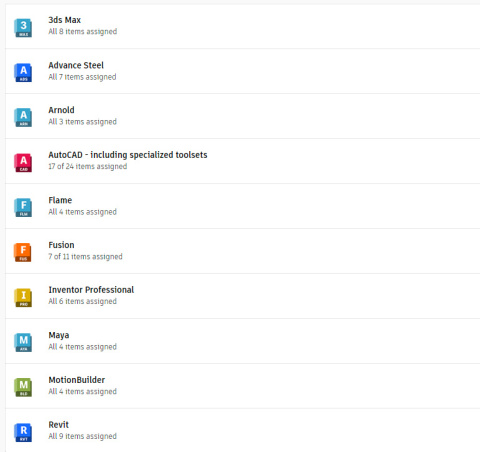
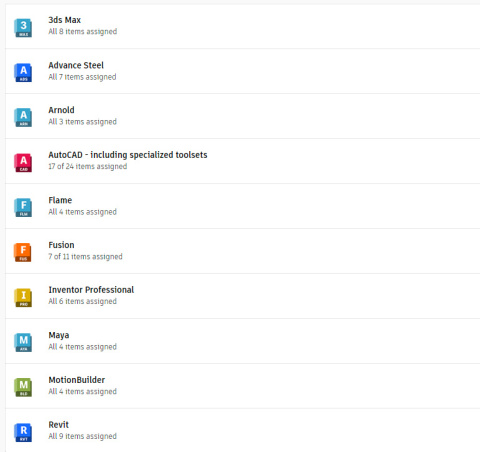
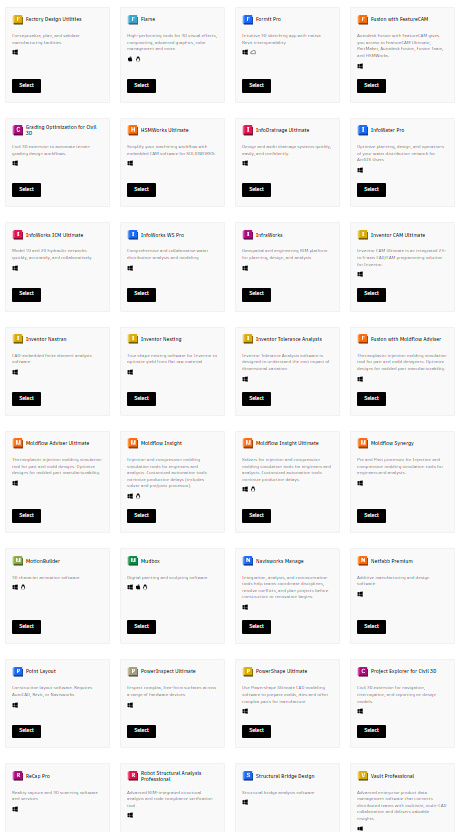
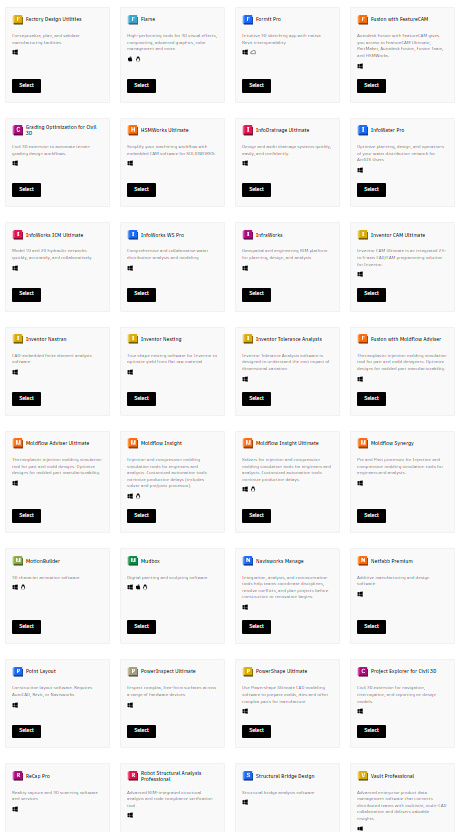
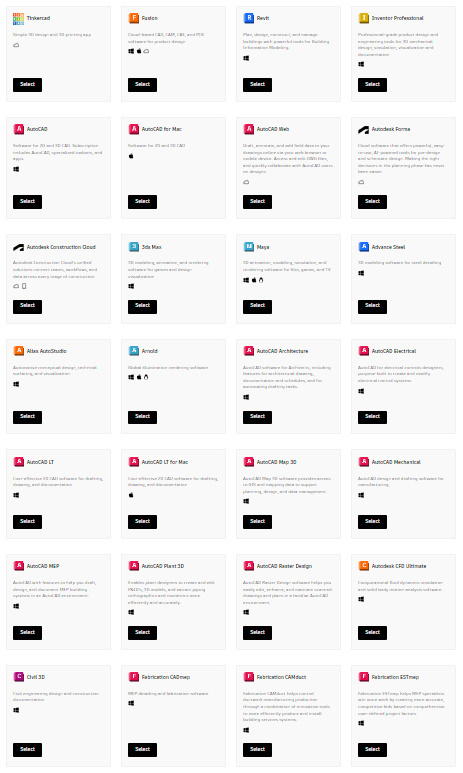
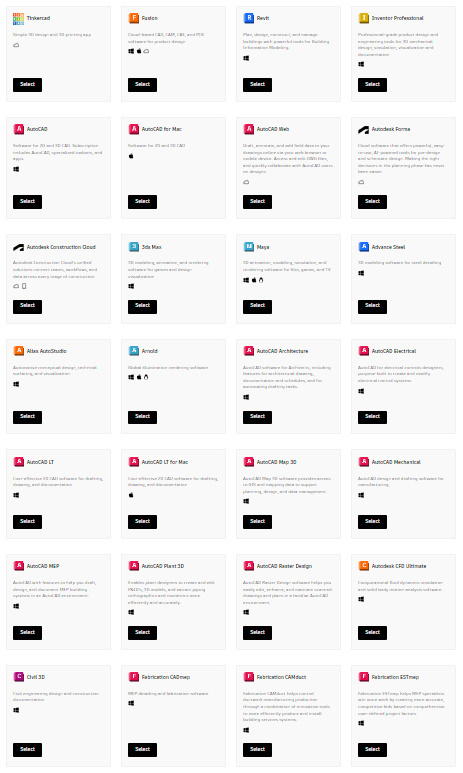
Autodesk All Apps (All Apps) Win/Mac - 1 Year - Private Account
| Shipping within | Immediately |
| Shipping price | 0 |
| Availability |
High availability
|
| Barcode | |
| EAN | 833691010245 |
Delivery time - Immediately (Up to 5 minutes via vending machine)
Legality ( Check here! )
Official Microsoft distributor ( Check here! )
24/7 technical support.
Autodesk All Apps (All Apps) Win/Mac - 1 Year - Private Account
The Autodesk All Apps package is a complete set of professional design tools, offering access to all Autodesk applications that are essential for a wide range of professionals: architects, engineers, designers, as well as multimedia and entertainment professionals. With this subscription, you gain full access to advanced applications such as AutoCAD, Revit, 3ds Max, Maya, Fusion 360, Inventor and many others. Each application has its own unique uses and benefits, and using them together allows you to create designs at the highest level of precision and sophistication. Having all Autodesk tools provides a one-stop solution for any professional who needs access to diverse but complementary features.
Product specifications:
✔️ Compatibility: Works on Windows 7, 8.1, 10, 11 (all versions), macOS, Browser.
✔️ Validity Period: License valid for 1 year (+ - a few days) from activation.
✔️ Self-activation: Requires creation of an Autodesk account to activate the product.
✔️ Interface language: Supports English, English and other languages.
✔️ Updates: Full access to updates throughout the license period.
✔️ System Compatibility: Supports 32-bit and 64-bit systems.
✔️ License Type: ESD (Electronic Software Delivery).
✔️ Number of workstations: 1 workstation.
You receive an email invitation with an active subscription, create an account and accept access to the application.
Selected apps are installed, limit on 1 purchase up to 5 selected apps.
Features and system requirements
AutoDesk All APS package runs on a wide range of operating systems, such as Windows 7, 8.1, 10, 11 and macOS (macOS version is not available for all products, available for AutoCad LT). The license is valid for 1 Year from activation, providing access to the latest updates and patches throughout this period, price lower due to license type: Edu
Information on available applications:
The full list of applications is available in the gallery, information:
- Supported version with choices such as 2025, 2024, 2020
- Supported system e.g. Win64 - Windows, Mac - Macos
- Access - Browser version
- Language: English (If it supports English), English (If it does not support Polish)
Full version information:
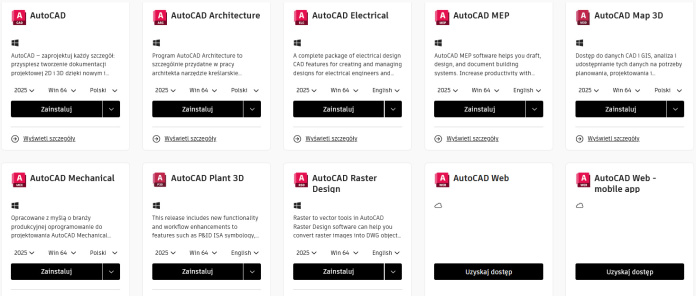
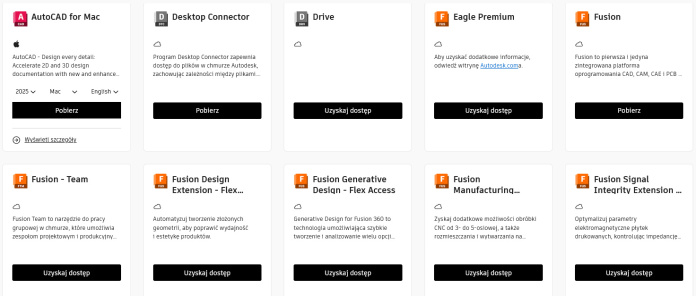
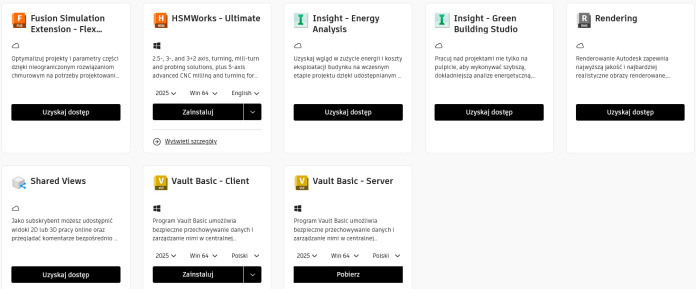
Additional list of applications:
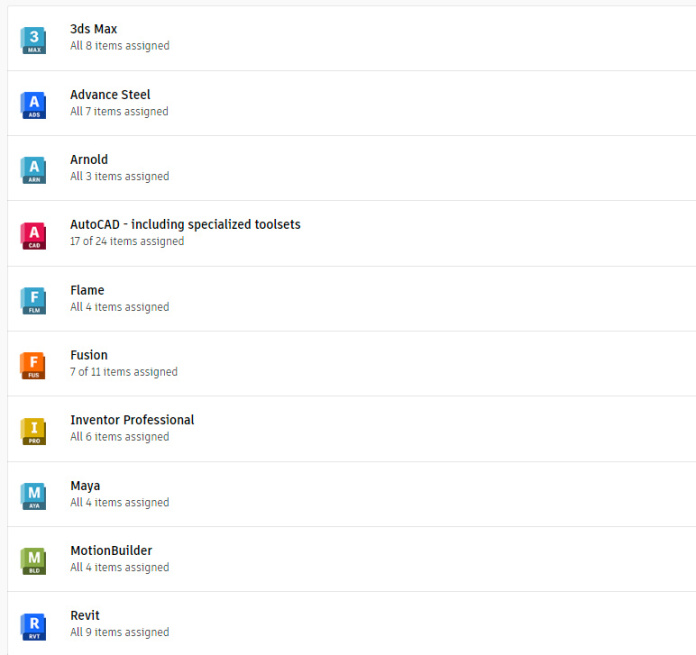
It is possible to add additional applications.
Applications available from Autodesk:
-
Tinkercad - A simple 3D design and 3D printing application, ideal for novice designers and students. Allows you to quickly create 3D models that can then be printed on a 3D printer.
-
Fusion 360 - Comprehensive cloud-based CAD/CAM/CAE and PCB software for product design. Fusion 360 is favored by manufacturing and engineering professionals for its ability to collaborate in real time on projects.
-
Revit - BIM (Building Information Modeling) tool, used for planning, designing and managing construction projects. It enables collaboration on architectural, structural and engineering projects, ensuring accuracy and efficiency at every stage of construction.
-
Inventor Professional - Advanced product design and engineering simulation tool, allows you to create documentation and visualization of mechanical designs. Ideal for machine designers and designers.
-
AutoCAD - Popular CAD software for 2D and 3D design, offering a set of tools for creating precise technical drawings and documentation. Your subscription includes access to AutoCAD and specialized toolkits, as well as mobile and web applications.
-
AutoCAD Web - A web-based version of AutoCAD that allows you to draw, annotate and edit DWG files from anywhere, on web browsers and mobile devices. Ideal for collaboration and quick access to projects.
-
Autodesk Forma - Cloud-based software that provides artificial intelligence-supported tools for preliminary and conceptual design. It helps in decision-making during the planning stage of construction projects, increasing efficiency and accuracy.
-
Autodesk Construction Cloud - A unified construction project management solution that connects teams, workflows and data at every stage of construction. It supports better communication and organization in construction projects.
-
3ds Max - 3D modeling, animation and rendering software, mainly used in the gaming industry and for architectural visualization. It provides tools for creating realistic textures and lighting effects.
-
Maya - A professional 3D animation, modeling and rendering tool used in the film, gaming and television industries. It offers extensive capabilities for creating realistic animations and models.
-
Advance Steel - Detail design tool for steel structures, enabling precise modeling and documentation of steel structure designs. It supports engineers and designers in the implementation of complex structures.
-
Alias AutoStudio - An application designed for conceptual, technical design and visualization in the automotive industry. Used for modeling car surfaces and creating detailed visual designs.
-
Arnold - A world-class rendering engine for creating realistic lighting and texture effects. Popular in the film industry for generating high-quality images.
-
AutoCAD Architecture - A specialized version of AutoCAD, tailored to the needs of architects, with features that support the creation of architectural documentation and the automation of drawings.
-
AutoCAD Electrical - An AutoCAD tool dedicated to electrical system designers, with features for creating and modifying electrical control systems. It facilitates the creation of electrical schematics and project documentation.
-
AutoCAD LT - A cost-effective CAD solution for creating 2D drawings and documentation. An excellent choice for companies needing powerful 2D design software without the need for 3D functionality.
-
Civil 3D - Civil engineering software for designing and documenting infrastructure projects. It is used in the design of roads, sewer networks and other infrastructure-related projects.
-
Navisworks Manage - A tool that supports the coordination of construction projects, enabling the integration, analysis and communication of projects. Helps detect clashes and resolve conflicts at the design stage.
-
Vault Professional - A product data management system to support distributed teams in project work, with multi-CAD collaboration and enterprise integration capabilities.
-
InfraWorks - A geoengineering and BIM platform used for planning, design and analysis in infrastructure projects, particularly useful for urban and road projects.
-
Robot Structural Analysis Professional - An advanced structural analysis tool, integrated with BIM, to support verification of design compliance with construction standards.
-
VRED Professional - Virtual prototyping software used in automotive design to create 3D visualizations, allowing for realistic detail and color reproduction of designs.
-
Mudbox - A 3D digital sculpting and painting tool for creating complex models and realistic textures of characters and objects. Ideal for artists and animators working on detailed 3D models.
-
Flame - An advanced visual effects, compositing, color management and 3D graphics tool. Used mainly by professionals in the film industry to create complex special effects.
-
Point Layout - Software for creating structural layouts, requiring applications such as AutoCAD, Revit or Navisworks to support construction processes and ensure measurement accuracy.
Each of these applications has its own specific applications and supports different industries from mechanical design to construction to animation and special effect. By combining them all, the user gains a complete set of tools for CAD, BIM and visualization and simulation work.
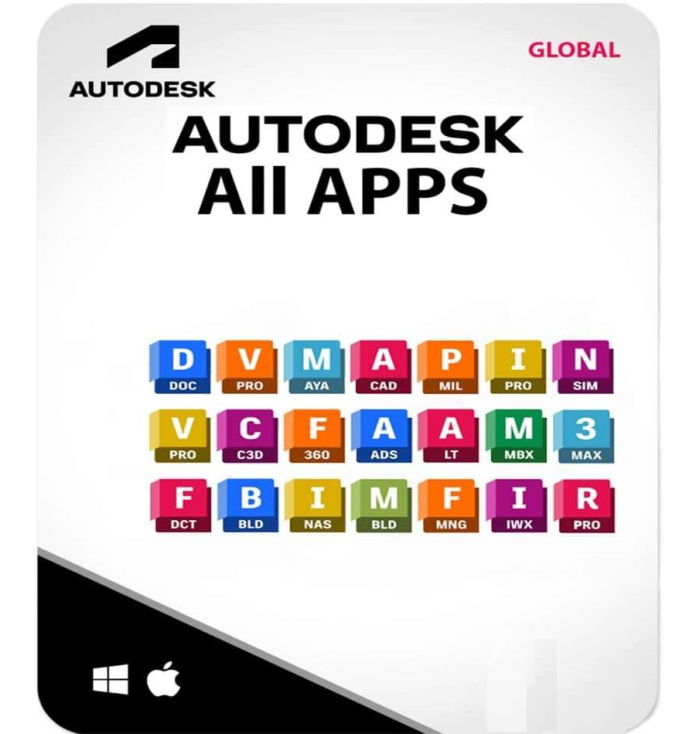
Autodesk All Apps - Full Access to Autodesk Software on Windows and Mac.
With an Autodesk All Apps license, you gain full flexibility to work on both Windows and macOS, as well as access to applications that run in web browsers. You can take advantage of advanced 3D modeling capabilities in AutoCAD, create realistic animations in Maya, or manage design documentation in Revit. With access to more than 50 Autodesk applications, you're prepared for any challenge - from infrastructure and architectural design to mechanical engineering to creating special effects and cinema-level 3D animation. Autodesk All Apps is one of the most comprehensive solutions on the market for even the most complex projects.
What do you gain with Autodesk All Apps? Versatility, Updates and Technical Support
As part of the Autodesk All Apps package, you receive a 2-year license that provides full access to updates and new features introduced by Autodesk. This ensures that you will always be up-to-date with the latest technologies that support your design work. Autodesk regularly improves its software, introducing new features and fixes that increase work efficiency and application capabilities. What's more, Autodesk All Apps also means access to technical support that helps you solve any problems and maximize the potential of the tools offered.
Who is the Autodesk All Apps Package for? The Ideal Solution for Professionals
Autodesk All Apps is a license for professionals who value the ability to work on one of the most advanced design toolsets on the market. With comprehensive CAD, CAM, BIM, CAE and advanced 3D animation and visualization tools, Autodesk All Apps is ideal for:
- Architects and interior designers - programs such as AutoCAD, Revit and Autodesk Forma support the creation of designs for buildings and their interiors, as well as structural analysis and planning.
- Civil and infrastructure engineers - Civil 3D and InfraWorks allow accurate design of roads, bridges and sewer networks.
- Mechanical designers - Fusion 360 and Inventor provide tools for machine part design and simulation, which is invaluable to the manufacturing industry.
- Special effects and animation specialists - Maya, 3ds Max and Arnold are indispensable tools for creating realistic effects, animations and visualizations used in the film and gaming industry.
Benefits of Choosing Autodesk All Apps - Versatility, Flexibility and Savings
Using Autodesk All Apps means not only full access to state-of-the-art design tools, but also savings and flexibility. With one subscription, you can use all Autodesk applications instead of buying them separately, which is a much more economical solution. You can easily switch between applications, which is especially useful when a project requires the use of several tools simultaneously. License type: EDU
Frequently Asked Questions (FAQ)
-
What does the Autodesk All Apps license cover and what applications are included in the package?
The Autodesk All Apps license gives you full access to all Autodesk applications such as AutoCAD, Revit, Fusion 360, Maya, 3ds Max, Inventor, and many more. That's more than 50 programs that enable design, modeling, animation, simulation, and documentation across many industries.
-
Is Autodesk All Apps available for Mac and Windows?
Yes, most Autodesk applications run on Windows and macOS. Some are also available in a browser-based version, such as AutoCAD Web, which provides additional flexibility in using the software.
-
What are the system requirements for the Autodesk All Apps package?
System requirements depend on individual programs, but in general most Autodesk applications run on Windows 7, 8.1, 10, 11 and macOS. Programs such as AutoCAD and Fusion 360 have versions for both 32-bit and 64-bit systems.
-
Can I use my Autodesk All Apps license on multiple devices?
Yes, the Autodesk All Apps license allows you to use one account on multiple devices. However, you can only be logged in on one workstation at a time, which means you must log out of one device before logging in on another.
-
Are upgrades available during the life of the license?
Yes, the Autodesk All Apps license includes full access to updates throughout the license term. This allows the user to take advantage of the latest features and application patches.
-
What is the process of activating an Autodesk All Apps license?
Activation requires creating a private Autodesk account or logging into an existing account. Once activated, the license is valid for a limited time, which means access to all features and updates offered by Autodesk.
-
Does the Autodesk All Apps package include technical support?
Yes, the purchase of an Autodesk All Apps license includes access to Autodesk technical support. Users can take advantage of technical support, tutorials, forums and online documentation to troubleshoot problems and get the most out of the tools available.
-
What are the most common applications of the Autodesk All Apps suite?
The Autodesk All Apps suite is widely used in many industries: from architecture and engineering (AutoCAD, Revit, Civil 3D) to manufacturing and mechanical design (Fusion 360, Inventor) to the entertainment and media industries (Maya, 3ds Max). These tools support both conceptual design and production.
-
Are there educational versions available for the Autodesk All Apps suite?
Yes, Autodesk offers educational versions for students, teachers and academic institutions. These versions are free and give full access to all features, but the license is for educational use only, with no commercial use possible.
- Can an Autodesk All Apps license be transferred to another account?
Autodesk All Apps licenses are assigned to a specific user account and are usually not transferable to another account.
Product Reviews:
|
|
|
|
|
|
|
|
![[{[item.product.name]}].]([{[item.product.photo.url]}] 125w)