-
Office 2024 Home & Business MacOs / Windows (Binding) KEY EN
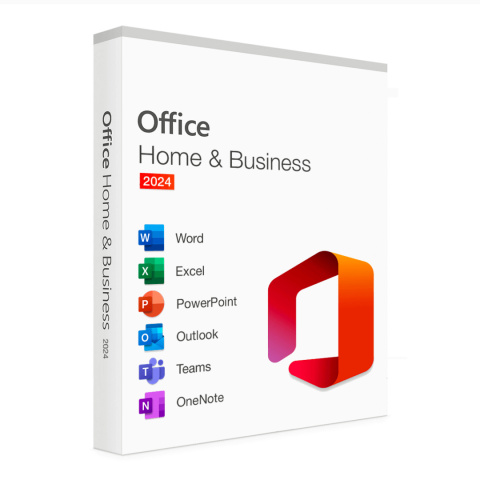
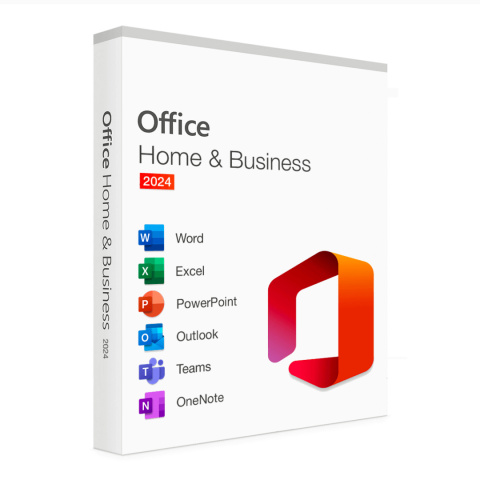




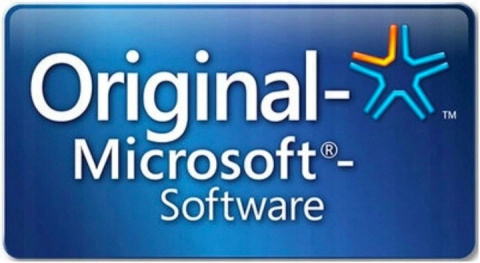
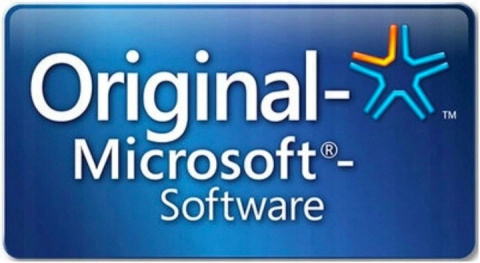
Microsoft Office 2024 Home & Business for MacOs KEY EN
| Shipping within | Immediately |
| Shipping price | 0 |
| Availability |
Low availability
|
| Barcode | |
| EAN | 4255663384820 |
Delivery time - Immediately (Up to 5 minutes via vending machine)
Legality ( Check here! )
Official Microsoft distributor ( Check here! )
24/7 technical support.
Original Microsoft Office 2024 Home & Business Windows / MacOs (Binding to your account) KEY
Microsoft Office 2024 Home & Business Windows/MacOS KEY is a low-cost solution for a modern office suite that combines reliability, intuitiveness and advanced features to meet the needs of both home and business users. The account-assigned license provides convenient access to applications on different devices, allowing you to work anywhere, anytime. With full compatibility with Windows 10, 11 and macOS, and a suite of applications such as Word, Excel, PowerPoint, Outlook and OneNote, Microsoft Office 2024 is a comprehensive tool for efficient management of daily responsibilities, creation of professional documents and effective communication with AI (Artificial Intelligence) functionality. See how it can make your work easier and more efficient!
Product specifications:
✔️ 100% Online Installation - The installation process is done fully over the Internet, without the need for additional storage media.
✔️ Simple 100% online activation - No need for phone activation. Just use your unique product key to start using the package right away.
✔️ Official Download Source - The software is downloaded directly from the Microsoft website: https://setup.office.com/.
✔️ Microsoft account integration - The package is assigned to any Microsoft account. Important: it is recommended to save the data to the account to which it will be assigned KEY: https://setup.office.com/home/getoffice.
✔️ Unlimited number of activations per workstation - The package can be reinstalled any number of times on the same device.
✔️ Change device capability - If you need to change computers, the license can be transferred. Just uninstall the package from the previous device and activate it on the new one.
✔️ Compatibility with latest systems - Works on Windows 10, Windows 11 and macOS Monterey (12.0) and newer versions of the system. (3 Versions backward from the latest macOS)
✔️ Perpetual License - You buy once and use for an unlimited period of time.
✔️ Original KEY product - A unique license code designed for self-activation, ensuring full legitimacy of the package.
✔️ Language and updates - Available in Polish and other languages. KEY is compatible with any language version, and provides access to all updates.
✔️ Supports 32-bit and 64-bit systems - Supports various hardware architectures.
Number of posts:
- The license covers 1 computer (PC or Mac).
Microsoft account:
- An active Microsoft account is required, it can be new or existing.
Version type:
- Full official version assigned to a Microsoft account with perpetual activation.
After purchase, you receive:
- Unique KEY product - License code in the form of 25 alphanumeric characters (format: XXXXX-XXXXX-XXXXX-XXXXX-XXXXX-XXXXX).
- Download link - The official link to the Microsoft site from where you can download the software.
- Installation and activation instructions - Detailed guide to facilitate the configuration process.
System requirements:
Windows: Windows 10 and Windows 11 (In any version)
macOS:
- macOS Monterey (12.0)
- macOS Ventura (13.0)
- macOS Sonoma (14.0)
- macOS Sequoia (15.0)
Contents of Microsoft Office 2024 Home & Business with key:
- Word 2024 - Create professional text documents.
- Excel 2024 - Advanced Data Analysis and Spreadsheets.
- PowerPoint 2024 - Designing compelling multimedia presentations.
- Outlook 2024 - Manage email, contacts and schedule.
- OneNote 2024 - Organization of notes and ideas.
This package is a one-stop solution for anyone who needs advanced office software for work, study or everyday tasks!
New features in Microsoft Office 2024 Home & Business
Microsoft Office 2024 introduces a number of innovations that significantly improve daily work with documents, spreadsheets, presentations and email management. Compared to previous versions, such as Office 2021, Office 2024 stands out with new features and improvements:
-
Advanced integration with the cloud
- Even better file synchronization with OneDrive - the ability to work in real time with other users, without having to manually save changes.
-
New artificial intelligence (AI) tools
- Copilot AI: An assistant to support document creation, suggesting content, layout or data analysis in Excel.
- Automatic proofreading and editorial suggestions in Word, tailored to the user's style.
-
Extensive templates and designs
- Additional professional templates in Word and PowerPoint, making it easy to quickly create documents and presentations.
- Excel data templates tailored to specific industries, such as finance, education or sales.
-
Better collaboration in Outlook
- Optimized team and calendar management tools, with the ability to more easily schedule meetings between different time zones.
-
Dark mode and greater personalization
- Office 2024 offers expanded personalization options, including a more advanced dark mode and the ability to customize the user interface to suit individual preferences.
-
Support for touch screens and digital pens
- Office 2024 has been optimized for touchscreen and stylus devices, allowing you to work with documents more naturally.
Microsoft Office 2024 Home & Business is an advanced tool that meets the needs of both home and business users. The suite includes the latest versions of applications that have been optimized for performance and modern user needs:
- Word 2024: A professional word processor, enhanced with new group editing features and advanced text analysis.
- Excel 2024: An enhanced spreadsheet with additional data analysis features and AI-based intelligent suggestions.
- PowerPoint 2024: A tool for creating compelling presentations, with new animation effects and transitions.
- Outlook 2024: Comprehensive mail, calendar and contacts management with modern team collaboration features.
- OneNote 2024: A digital notebook that allows you to organize your ideas and work in a simple, intuitive way.
The package is compatible with Windows 10, Windows 11 and macOS Monterey and later. The license, which is assigned to a Microsoft account, guarantees flexibility in using it on different devices.

Key differences between Microsoft Office 2024 and Office 2021:
-
Enhanced AI features
- Office 2024 introduces Copilot AI, which automatically helps with content creation, data analysis and suggests best practices. Office 2021 lacks this feature.
-
Compatibility with the latest operating systems
- Office 2024 supports macOS 15 Sequoia and other recent versions of operating systems.
-
More opportunities for online collaboration
- The new version of Office enables even better real-time synchronization and collaboration, which is especially useful for teams working remotely.
-
Updated user interface
- Office 2024 introduces a modern, more intuitive interface tailored for touch screens and hybrid devices.
-
Security updates
- Office 2024 has the latest security features, so your data is even better protected.
-
Better integration with the Microsoft 365 ecosystem
- The 2024 package offers deeper integration with cloud services such as OneDrive and SharePoint, making it easier to work with documents in different locations.
Microsoft Office 2024 is not just an update, but a revolution in everyday office work. With modern features and improvements, it is an excellent choice for those looking for reliable office software.
Edit Office 2024 for Mac / Windows at Key-Soft is offered in digital form. When you make a purchase, you receive KEY the product, which you activate fully online. In this way you save time, and at the same time you choose an ecological solution that does not involve the production of plastic or the generation of exhaust fumes during the transportation of the physical installation disc.
Office 2024 Home & Business KEY is also distinguished by its advanced offline functionality. It allows you to work on documents without Internet access, and all changes will be automatically synchronized with the OneDrive cloud when you reconnect. This is ideal for those working on the go or in locations with limited network access.
Data security is a priority - office suite with key uses the latest encryption and file protection technologies, so your data remains private and protected from threats. In addition, the new "Version History" feature allows easy access to earlier versions of documents, eliminating the risk of losing important information.
The suite is also designed for complete flexibility. Support for alternative file formats, such as OpenDocument, makes it easy to collaborate with users of other office programs, and modes such as "Presenter Mode" in PowerPoint and "Focus Mode" in Word make working more intuitive and efficient.
With enhanced touch device compatibility and optimized cloud features, Microsoft Office 2024 Home & Business is the ideal solution for both professionals and home users who want superior performance and reliability.

Frequently Asked Questions (FAQ)
1. is Microsoft Office 2024 Home & Business a one-time purchase or a subscription?
Microsoft Office 2024 Home & Business is a one-time purchase with a perpetual license. This means it requires no monthly fees - you pay once and use for an unlimited period of time.
2. is the package compatible with macOS and Windows?
Yes, Office 2024 runs on both Windows (10 and 11) and macOS (Monterey version 12 and above). Make sure your operating system meets the minimum requirements.
3. can I transfer the license to another computer?
Yes, the license can be transferred to another device. Just uninstall the package from the previous computer and activate it on the new one.
4. what applications are available in Office 2024 Home & Business?
The package includes the following applications:
- Word 2024
- Excel 2024
- PowerPoint 2024
- Outlook 2024
- OneNote 2024
5. do I need a Microsoft account to use the package?
Yes, a Microsoft account is required to activate and use the package. You can use an existing account or create a new one free of charge.
6. does Office 2024 provide access to updates?
Yes, once activated, you get access to package updates that improve the performance, security and functionality of the application.
7. how can I download the software after purchase?
After purchase, you will receive a unique KEY product and a link to the official Microsoft website (setup.office.com), where you can download the installer and activate the software.
8. what are the differences between Office 2024 and Office 2021?
Office 2024 offers new features such as:
- Copilot AI, supporting the user during operation.
- Better integration with OneDrive cloud and real-time collaboration.
- Extended compatibility with macOS and Windows.
- Greater interface customization and support for touch screens and digital pens.
Office 2024 is the latest, more advanced solution compared to the 2021 version.

Product Reviews:
|
|
|
|
|
|
|
|
![[{[item.product.name]}].]([{[item.product.photo.url]}] 125w)




