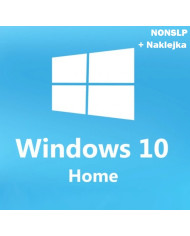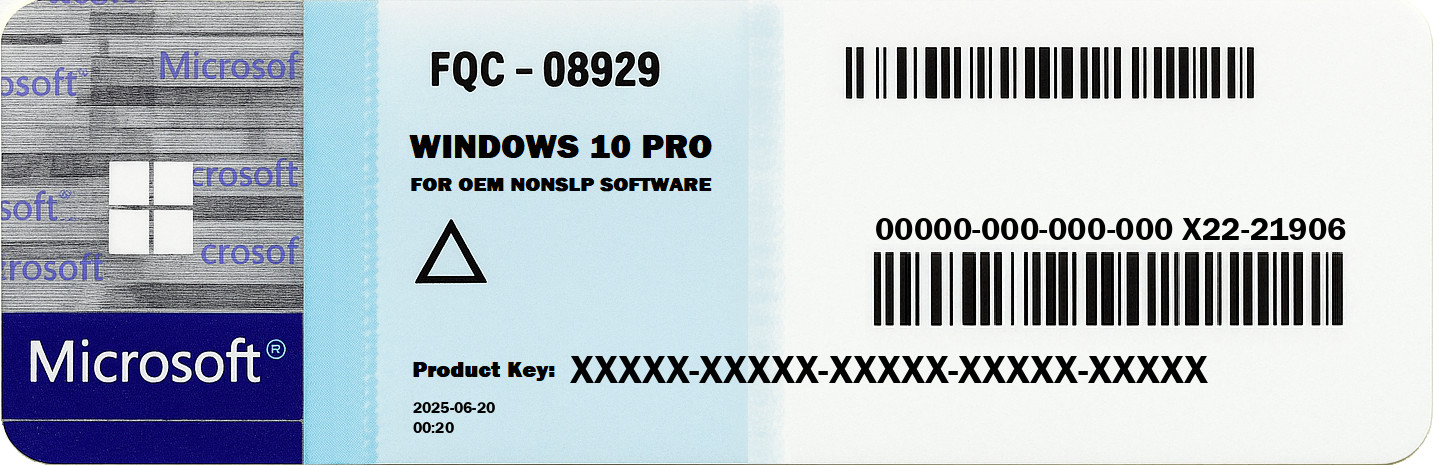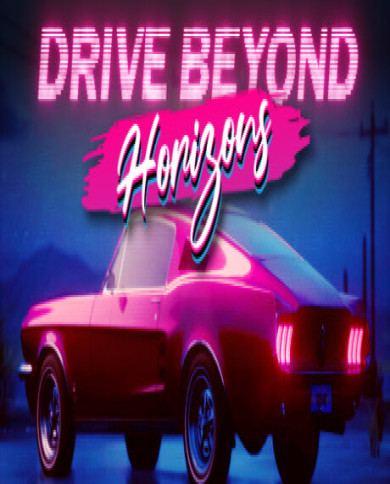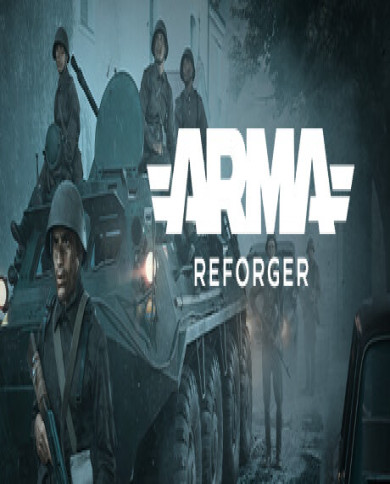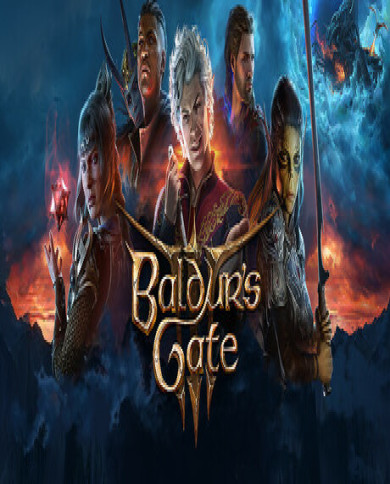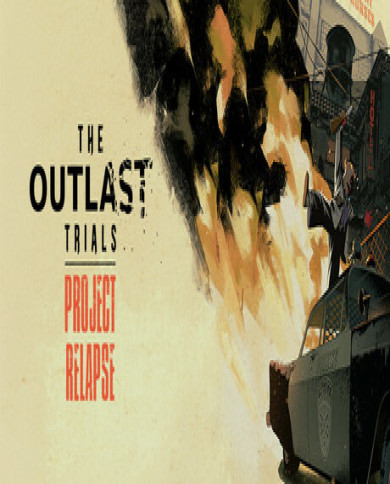Windows 11 Home NONSLP (Bindable with COA sticker) KEY EN
Windows 11 Home NONSLP with activation key and print-ready COA sticker - an original, perpetual license for your computer
If you're looking for a legitimate, stable and proven operating system that will keep you comfortable in your daily work and entertainment, Windows 11 Home NONSLP is the perfect choice. It's the latest Windows, valued for its reliability, ease of use and rich configuration options, and is perfect for home use as well as corporate, service or production environments.
The product we offer is the original OEM:NONSLP activation key, which allows you to activate your system online very quickly and without any hassle - just enter the activation key, without the need for additional phone activation. This solution saves your time and eliminates all unnecessary paperwork.
Importantly, it is a perpetual license - the system remains active forever and does not expire after a certain period of time. Once purchased, you also gain the ability to automatically re-activate it with the same computer, such as after a system reinstallation, giving you full flexibility. The key is assigned to the motherboard (BIOS/UEFI), which means that as long as you don't change the motherboard or perform a major BIOS update, you can reinstall the system at will - without having to re-enter the key.
In addition, you get a ready-to-print serial number sticker in the kit, allowing you to easily label your computer, laptop or mobile device. The stickers come in two sizes (for laptops and desktops), in PDF and JPG formats, ready to print. This solution will be especially appreciated by computer service centers, companies manufacturing or upgrading equipment, and individual users who care about legibly marking their computer.
The key activates the original system downloaded directly from the official Microsoft website, which ensures the highest quality and full compatibility. The system, after the first activation on a given computer, will be activated automatically after each subsequent reinstallation.
WINDOWS 11 Home NONSLP WITH KEY LABEL
✔️ ONLINE activation - Just use the key and you're done! Activation does not require phone activation (Without calling).
✔️ Activation key for Windows 11 Professional / Pro for 32 and 64bit versions.
✔️ You are assured of acquiring an original license that will not expire unexpectedly!
✔️ Możpossibilityt reuseżuse the key on the same computer, for example, after reinstalling the system.
✔️ Unlimited and original license.
✔️ Version jęLanguage: Any (Including Polish).
✔️ Download from the official Microsoft website.
✔️ StałPermanent access to system updates.
✔️ There is a possibilityżpossibilityt upgrade from Windows 8.1, 10 to Windows 11, sendłinstructions are sent after the purchase (The previous license is transferredę to the newer system).
✔️ After purchase you receive: key in the form of 25 alphanumeric characters, an electronic license without physical media, you receive: a sticker ready to print, instructions and a link to download the system from the official site.
Thekey in the OEM:NONSLP version of the system is assigned to the headboard (to the bios). Keys in the NONSLP version can be reactivated the system on the same device indefinitely (In case of, for example, frequent reinstallation of the system), in addition wyslate serial number of the sticker is sent.
A change of device for the NONSLP version is considered a change of: motherboard, bios update.
Shipped is the ready format of the sticker ready to print- ideal for computer services, home users, companies, manufacturers of mobile and desktop devices. The sticker is in JPG and PDF format in A4 in 2 sizes (Small - laptop, Medium - desktop).
The system will be automatically activated after reinstallation - without entering the key provided the system version is the same.
Example sticker:
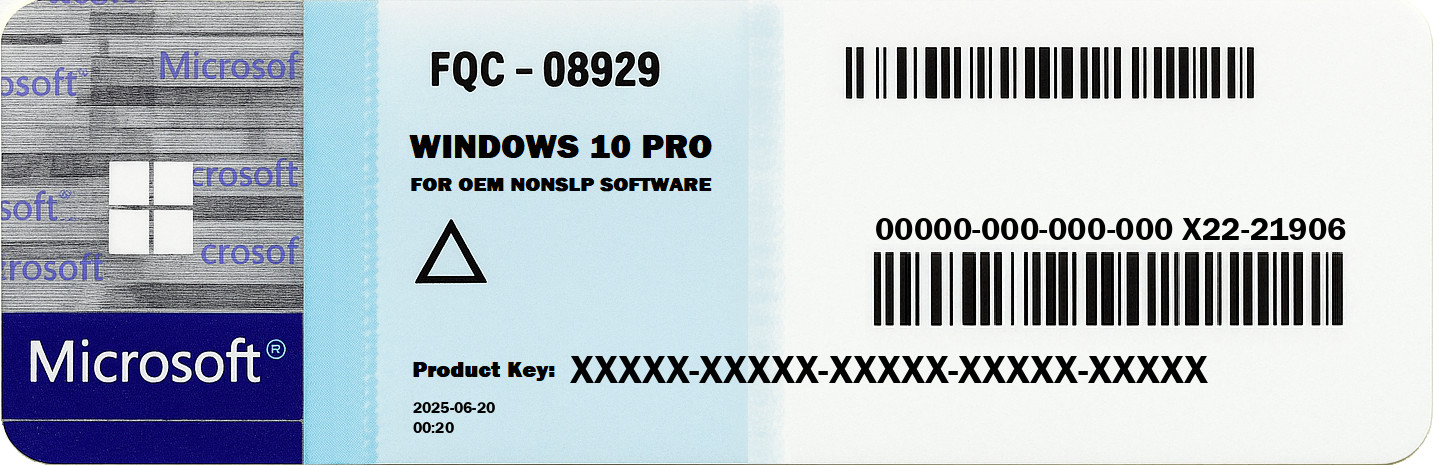
Electronic shipping - we do not send by courier.
Other products from our offer
Windows 11 Pro ONLINE - Online activation, no sticker required.
Windows 11 Home OEM - Online activation, no sticker, assigned to a Microsoft account.
Number of posts: 1 PC
The key activates the original system downloaded directly from the official website of the manufacturer.

The key will not work for Windows 11 Home with N.
A flash drive (Minimum 8 gb) or DVD is required to create the system media.
The installer to create the media can be run on windows 8.1 or later.
Required for system installation:
- 2 GB RAM for the 32-bit version or 4 GB RAM for the 64-bit version.
- 20 GB of free memory on disk.
- 64-bit processor clocked at 1 GHz.
Alternative download:
Click here!
Windows 11 Home - Modernity and simplicity for every user
Windows 11 Home is Microsoft's latest operating system, designed for home users who value elegance, ease of use and performance. It's a system that brings a fresh approach to everyday work and entertainment, combining modern design with top-notch functionality.
A new minimalist interface, rounded window corners, subtle animations and refreshed icons make Windows 11 Home not only aesthetically pleasing, but also extremely intuitive. A redesigned Start Menu provides quick access to favorite applications and documents, and Snap Layouts lets you easily manage open windows, significantly enhancing the experience on higher resolution screens.
With full integration with Microsoft services - such as OneDrive, Microsoft Edge and the Microsoft Store - the system offers a seamless and secure environment for work and play. In addition, Windows 11 Home provides access to a wide range of applications and games, including those optimized for DirectX 12 Ultimate technology, resulting in better graphics and a more realistic gaming experience.
The system also supports modern security features such as Windows Hello (biometric login), device encryption, as well as built-in Microsoft Defender antivirus, which protects against online threats on an ongoing basis.
Windows 11 Home vs. Windows 11 Pro - key differences
It is worth noting that Windows 11 Home and Windows 11 Pro are aimed at different groups of users. Here are the main differences between these versions:
Target Group:
Windows 11 Home: ideal for individual users, families, students and gamers.
Windows 11 Pro: designed primarily for businesses, professionals and users who need advanced management features.
Security and Management:
Home: basic security features, including device encryption, Windows Hello and Microsoft Defender.
Pro: in addition, BitLocker (full disk encryption), Windows Information Protection (protection of corporate data), advanced update control options and security policies.
Device management:
Home: no function to manage domain and group policies.
Pro: ability to join a domain, support for Group Policy, remote management capability and support for Windows Update for Business.
Virtualization:
Home: no Hyper-V functionality.
Pro: full support for Hyper-V (virtualization technology from Microsoft), which allows you to run virtual machines.
Remote desktop:
Home: the ability to remotely connect to another computer, but does not offer the function of hosting a remote desktop session.
Pro: full support for Remote Desktop (the ability to remotely connect to a computer running Windows 11 Pro).
Windows 11 Home is an excellent choice for individual users looking for a modern, lightweight and secure operating system that is ideal for both everyday use and entertainment. The Pro version, on the other hand, is aimed at more advanced users and corporate environments where additional security, central management capabilities and support for virtualization are important.
If you want smooth performance, a beautiful interface and ease of use - Windows 11 Home will be the perfect choice.